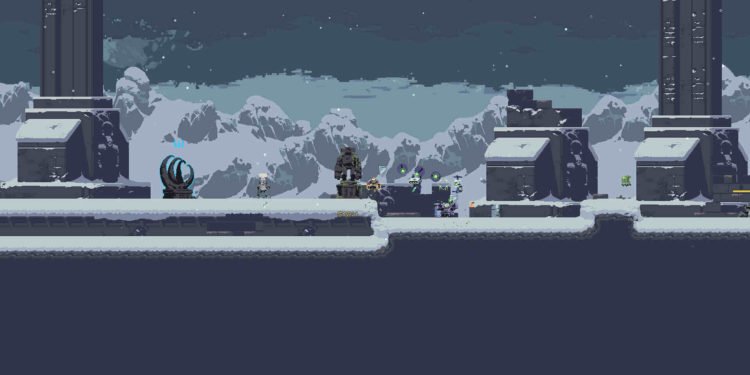Risk of Rain Returns is the latest addition to the Risk of Rain series of games, and fans of the original Risk of Rain have been waiting for it for quite some time. Officially made available on November 9, 2023, so far the game is enjoying a steady number of players thanks to the amazing remaster done by Hopoo. Featuring fifteen survivors, new challenges, and a plethora of improvements, Risk of Rain Returns is a remaster done right. However, no game is free from bugs and issues, and it’s the same with RoRR too. Recently, players have been complaining a lot about the Empty Green/Healing Chest bug, and this guide will help you deal with that.
Well, as the name suggests, there’s a particularly nasty bug that’s making green chests in the game drop nothing. And it can be quite a frustrating thing to encounter after slashing and shooting your way through never-ending hordes of enemies. While we don’t know what’s causing this issue, it’s something we can’t just ignore. So, is there a fix yet? Continue reading to find out!
Risk of Rain Returns Empty Green Chest Bug: Is there any fix yet
Hopoo Games was quick enough to acknowledge this issue and even fixed it in the latest patch. However, if you are still unable to get rid of this bug, follow the workarounds mentioned below.
Restart –
Before anything, use the restart method. Essentially, you need to restart the game, and if that doesn’t work, restart the PC or console itself. Restarting is a common method of dealing with bugs such as these, so try this, and if the issue persists, head over to another workaround.
Verify files –
Unfortunately, Switch players will have to sit this one out since there’s no way to validate files on Switch. As for PC players, what you need to do is open Steam and click on Library. Next, find Risk of Rain Returns and right-click on it. Now, just select Properties > Installed Files > Verify integrity of game files. Once the process is over, restart your PC and then launch the game.
Get the latest patch –
As promised, the latest patch of Risk of Rain Returns did address this issue and fix this bug. So, if you haven’t downloaded this patch, do so, and after it’s installed, start RoRR and see if the issue persists. If yes, then check out the next workaround.
Reinstall –
If somehow you are still encountering this bug, try doing a fresh install of the game. Since RoRR is a pretty small game, this should take only a few minutes or so, provided your connection speed is good. And if, even then, you are unable to get rid of the bug, we recommend you contact support.
Well, that’s all we have on this particular issue. Although, if you’d like, you can check out how to beat S.O.S. as this challenge happens to be giving players quite a hard time. And as always, don’t forget to follow DigiStatement. Also, read: Risk of Rain Returns (RoRR) Pre-Alpha Achievement: How to Unlock it