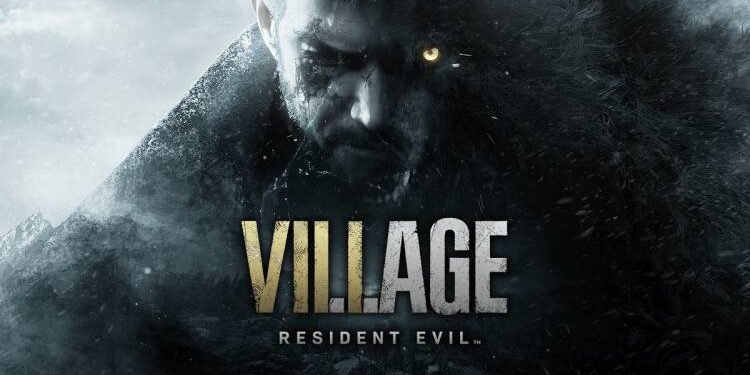Are you also facing Error Code CE-106487-6? If yes, then this article is going to help you fix this issue. Keep reading to learn more.
Recently released on 7th May 2021, Resident Evil Village is a survival horror game. This game also includes multiplayer gameplay. It is available to play on Microsoft Windows, PlayStation 4, PlayStation 5, Xbox One, Xbox Series X and S, and Stadia. There has not been much time since its release and players have started facing troubles with it. In this article, we are going to talk about Error Code CE-106487-6 and how you can fix it. So, here is everything you need to know.
Error Code CE-106487-6
Majorly, the Error Code CE-106487-6 occurs when players are unable to transfer their games from PS4 to PS5. If you are here for the solution, you might have faced this error on PS5. This issue is caused when you are trying to play the game transferred from PS4 or an external Hard Disk Drive. Several methods resolve this issue. They are:
- Check your internet connectivity. You can also switch to a wired network connection if you have any signal problem in your room. Rebooting your router can also help.
- Restart your PS5. Restarting your PS5 could also help you fix this issue.
If you have connected your PS5 to PS4 or a Hard Drive, then Go to Settings> Storage> USB Extended Storage> Always Install PS4 games to USB Extended Storage> Off. Now restart your PS5 and try again. - Re-install the game. Uninstall your game after going to Settings> Storage> Console Storage> Games and Apps> Delete Content> Select Resident Evil village to delete it. Now, Re-install Resident Evil village.
Share this article with your friends if any of these methods help you fix this issue. Comment below which method helped you fix this issue.
Enjoy Gaming!!