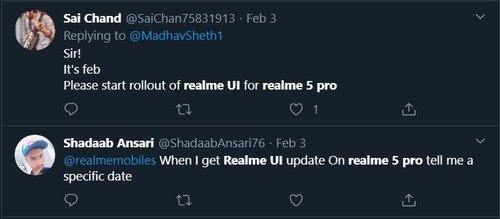Note; New updates for Realme Q and Realme 5 Pro Realme UI (Android 10) update news are added at the bottom.
Whenever we talk about beautiful budget smartphones with powerful specs, Realme is the first name that comes into the picture on our minds. Despite being a new player in the smartphone industry, Realme has been beating all odds and has emerged as one of the best smartphone brands available out there today. Realme offers great devices with amazing specs with an amazing amount of value for money. The Realme 5 Pro is one such device. The device was launched back in September 2019. After only a tiny duration of its launch, it was rebranded as the Realme Q and was offered in China in September 2019.
Users of the Realme Q and the 5 Pro are waiting for RealmeUI update based on Android 10 to hit their devices. Some of them took to twitter asking about the possible dates for the Android 10 update. Here is what some users wrote on Twitter :
The Realme 5 Pro and the Realme Q are more of a sort the same device itself branded differently. Both the devices come with all same specs and features and moreover they even look the same. The devices come with a 6.3 inches IPS LCD panel with a resolution of 1080 x 2340. The smartphones house the pretty powerful Qualcomm SDM712 Snapdragon 712 chipset. The devices are offered in several variants with up to 8 GB of RAM and with up to128 GB storage. The phones currently run on the Color OS based on Android 9 Pie.

Talking about the camera, both of the devices have got a quad-camera setup at a back with a 48 MP sensor as its primary camera, an 8MP sensor for taking some cool ultrawide shots and two sensors of 2 MP each with one being for depth sensing. On the front, we get a single 16 MP sensor as the primary camera which lets you shoot some beautiful selfies.
The devices are powered by an extremely huge battery of 4035 mAh with support for VOOC 3.0 Fast Charge which can power up the battery to a whopping 50% in just 30 mins. The smartphones come with all the major sensors and sports a rear-mounted fingerprint scanner. The devices also feature USB Type-C 1.0 reversible connector.
Realme 5 Pro, Realme Q Specifications :
| Display | 6.3 inches IPS LCD Panel with 83.6% screen-to-body ratio |
| Processor | Qualcomm SDM712 Snapdragon 712 (10 nm) |
| RAM | up to 8 GB |
| Internal Storage | up to 128 GB |
| Front Camera | 16 MP, f/2.0, 25mm (wide), 1/3″, 1.0µm |
| Rear Camera | 48 MP, f/1.8, (wide), 1/2.0″, 0.8µm, PDAF 8 MP, f/2.2, 13mm (ultrawide), 1/4.0″, 1.12µm 2 MP, f/2.4, (macro), 1/5.0″, 1.75µm 2 MP, f/2.4, 1/5.0″, 1.75µm, depth sensor |
| Software | Android 9 Pie with ColorOS 6 |
| Battery | 4035 mAh Li-Po |

Realme 5 Pro, Realme Q Android 10 Update:
The Realme Q and the 5 Pro have been missing out on the latest RealmeUI based on Android 10, while some of the other Realme devices have already got the update.
Brace yourselves up if you own either a Realme 5 Pro or a Realme Q because today we bring with us the most anticipated news for all you guys out there. Well, users have been recently speculating a lot about the Android 10 update for their devices. So here you go people, this is the current status:
At a recent event, Realme has officially announced that the Realme 5 Pro will be getting the RealmeUI update based on Android 10 in this month of February itself.
Talking about the Realme Q, the device will be getting only the RealmeUI Beta update in February while the stable update will be rolled out somewhere around March. There is no official notification about the exact dates as of when the Realme Q will be getting the stable RealmeUI update based on Android 10. Cheers Folks!
UPDATE: Feb 14
Realme Q’s early adopter entry is now open. From now on, you can sign up for early adopters by holding realme Q real powder! But before you register, please read the following precautions carefully:
1. This registration is only open to users who use the realme Q version in China.
2. There may be unknown bugs in the “early adopter” system. Please backup important personal data before updating .
3. There is no official rollback package for this early adopter. If there is a downgrade rollback requirement in the middle, please go to the after-sales machine for processing.
4. In order to facilitate the communication and notification of early adopters of the system, we will communicate and feedback through the QQ group. The QQ group number will be attached to your “Sign Up Pass” confirmation message. Please join the group immediately after receiving the message.
registration time:
From now to February 23 at 23:59
Number of people:
Limited to 2000 people. If the quota is full before the deadline for registration, the registration entrance below will be closed. We will filter the list according to the registration order and answer the questions, and confirm the notification by SMS.
Realme Q adapts the realme UI early adopter registration entry →
https://wj.qq.com/s2/5404206/a2c9/ (Recommended to open in your browser)
List announcement time:
On February 26th, if you pass, you will receive an invitation to add SMS.
Early adopter system push time:
February 27
UPDATE: March 16
Realme Q is now receiving the stable version of Realme UI (based on Android 10).
Realme Q (Realme 5 Pro) Realme UI [Android 10 update]
Update log:
“Visual”
• Added UI upgrade to realme UI
• New authentic design is newly upgraded, the vision is more shocking, the operation is more efficient, and the experience is more natural
“Smart Sidebar”
• Optimize visual interaction and enhance one-handed operation experience
• Optimized the smart sidebar, replaced the document table with file management, and removed the ultra-clear visual effects and notifications to not disturb shortcut tools
• Added support for drag and drop applications to achieve fast split screen
• Added “buoy transparency” and “buoy full screen hide” settings
• Optimized floating window mode adaptation range, more applications support floating window opening
• Added floating window bubble function, support fast expansion / collapse of floating window
“Screenshot”
• Optimized three-finger screen capture, you can press and slide with three fingers to select the screen capture area.
• Added screenshot settings, which can adjust the position of the preview floating window, set the prompt sound, etc.
• Optimize screenshots to preview floating windows, pull down to share, and pull up floating windows for long screenshots
“Navigation Gesture 3.0”
• Optimize all gestures to support landscape scenes
“system”
• Added focus mode to help block outside interruptions while working or studying
• New charging animation style
• Optimize the control center interaction, making the one-handed operation experience more friendly
• Added screen recording pause function
• Added screen recording floating window and recording settings
• Added global delete sound effects, calculator key sound, compass pointing sound feedback
• Optimize built-in ringtone resources
• Added accessibility TalkBack hover tips
• New Recent Tasks management page, including recent task display memory information switch and application lock management
“game”
• Optimize game space visual interaction
• Optimize game space startup animation
“desktop”
• New interactive live wallpaper
• Added Art + static wallpaper
• Added desktop sliding settings, which can be customized to open the global search or notification center
• New desktop icon customization, you can customize icon size, shape and style
• Optimized password unlocking vision, more convenient for one-handed unlocking
• Added lock screen support for live wallpapers
• Added simple desktop mode, larger font icons, more concise and clear
“Safety”
• Add a random MAC address to connect to WiFi, block targeted advertising, protect privacy, and make information more secure
“tool”
• Added calculator window mode, support quick start through control center and smart sidebar
• Added recording trimming function, which can trim existing recordings to obtain important clips
• Added alarm clock dynamic weather ringtones, matching different ringtones according to the weather of the day
• Added weather animation effects, showing different motion effects according to different weather
“camera”
• Optimize camera interaction and enhance operation experience
• Optimized camera countdown interaction and prompt sound
「Album」
• Optimize album and album interaction, make the hierarchy clearer and find pictures more convenient
• Added album recommendation, supports more than 80 types of scene recognition
“communication”
• Added realme mutual transmission, mutual transmission support with oppo, vivo, Xiaomi devices
• Optimize phonebook vision for a more concise and efficient experience
“Settings”
• Optimized search function, support fuzzy search and search record display
[music]
• Added dual-mode music sharing feature in realme lab.
Note: The updates are being rolled out in batches. So, if you haven’t received the update yet then you might receive it anytime soon depending upon your location.
You can also manually check for the update by going to Settings>>Software Updates>>Check for new updates.
Stay tuned for more updates on further developments on Realme 5 Pro, Realme Q RealmeUI update. Share this article to all those who have been waiting for the update.