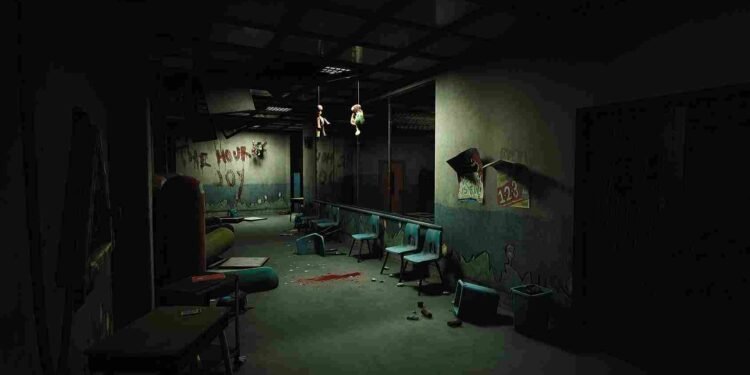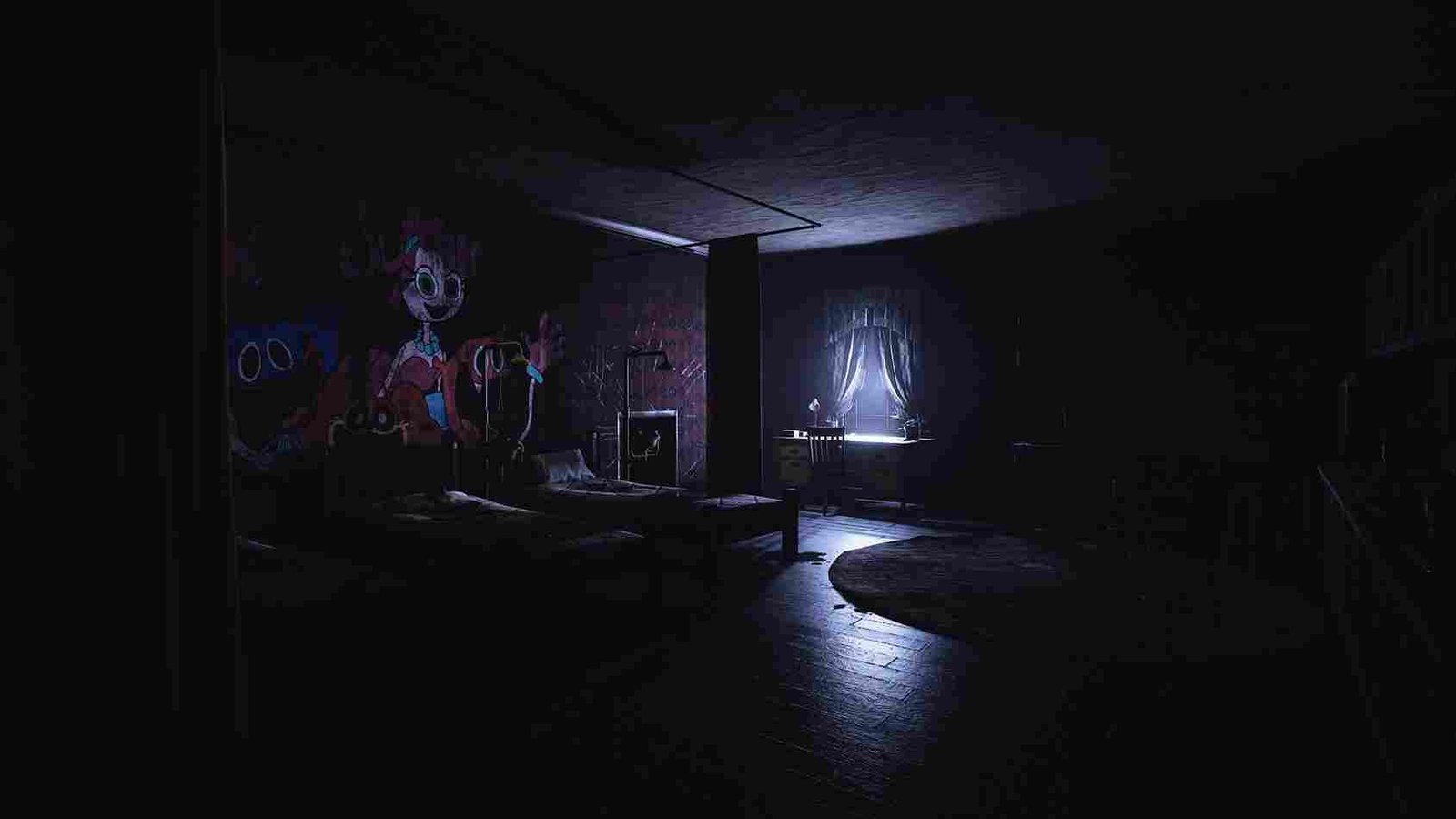If you have been playing Poppy Playtime Chapter 3, where shadows hold secrets and suspense lurks in every corner, you know that the flashlight becomes an essential tool for navigating through the ominous darkness. While its presence is crucial for unveiling the mysteries within the dark halls and corridors, some players find themselves wondering how to turn off the flashlight. It’s a common query among the player base. Well, as always, here we are with answers.
Talking more about the desire to turn off the flashlight, many players have raised a concern about the flashlight being excessively bright and are seeking guidance on how to turn it off. Finding the persistent brightness bothersome, they express frustration in their quest for a solution to dim or disable the flashlight within the game. But is this even possible in the game? With the release of Chapter 3, this question has resurfaced again. Anyway, continue reading to learn more.
Poppy Playtime Chapter 3: How to turn off flashlight?
Regrettably, as of writing this article, players encountering the flashlight’s persistent brightness in Poppy Playtime Chapter 3 will find no in-game option to toggle or turn it off. So, if you have been struggling to find the option to turn the flashlight off, now you know why. The absence of an in-game mechanism to control the flashlight’s intensity has left players seeking alternatives to alleviate the visual strain it imposes during gameplay. Despite some discontent among players, the current reality is that there is no direct solution to disable the flashlight within the game. But that is not the end! They say necessity is the mother of all inventions, and proving that proverb right, players have now found a workaround to get over this limitation! We have explained the workaround below.
Workaround
For players grappling with the relentless brightness of the flashlight in Poppy Playtime Chapter 3, a workaround has emerged. If your graphics settings are on low, consider turning the shadow quality up. While medium settings suffice, cranking it up to the highest settings is recommended if your system allows it. If you are not sure how to do this, all you have to do is head to the “Settings” tab from the game’s main menu. Here, in the Graphics section, you will find the option to tweak the Shadow Quality setting. Set it to either Medium or High. Now, keep in mind that this adjustment won’t directly turn off the flashlight, but the higher shadow quality tends to mitigate the intensity of the light. Many players have found this workaround effective in making the game more playable and alleviating the visual strain caused by the excessively bright flashlight. Until the devs implement an in-game toggle for the flashlight, this is the workaround that has been widely accepted by the community.
Well, that is all the information we have to share on the flashlight mechanic, along with a workaround to make it more bearable in the game. Anyway, don’t forget to visit DigiStatement daily for more guides and news on all things gaming. Read more: Poppy Playtime Chapter 3: How to beat Miss Delight?