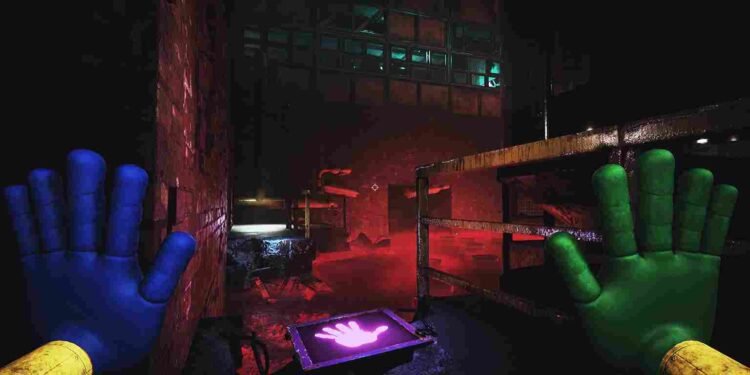Chapter 3 has brought a whole lot of excitement to Poppy Playtime, with intensified terror and new bosses intensifying the suspense. Players find themselves immersed in an experience that has garnered widespread acclaim for its compelling narrative and atmospheric gameplay. Amidst the sinister puzzles and eerie corridors that define the game, there’s a specific mission that requires players to answer a phone to progress. That being said, in this guide, we will go into the intricacies of this particular mission, providing a comprehensive guide on how to answer the phone and complete the mission in Poppy Playtime Chapter 3.
Amidst the number of terrifying bosses and challenging puzzles in Poppy Playtime Chapter 3, the challenge we are focusing on here is named “Power Puzzle”, a mission situated midway through the game. This particular puzzle demands players to answer a phone, and it appears that some players are encountering difficulties in navigating through this specific task. Fret not; keep reading as we provide a detailed explanation to assist players in picking up the phone in Poppy Playtime.
Poppy Playtime Chapter 3: How to answer phone
Coming to the meat and potatoes, when you’re playing Poppy Playtime Chapter 3, answering the phone is part of the Power Puzzle. Therefore, as we walk you through the whole Power Puzzle quest, in the process, you’ll learn exactly how to handle the phone at the end. We will keep it simple and make sure you understand every step of the way!
Power Puzzle and the Phone
Starting, pretty early in the game, you’ll find a VHS tape with a gas mask icon near the TV. Playing it on the TV reveals a helpful message. Now, for a reference point, let’s say you’ve just entered a room with a TV and VHS tape. From here, follow the steps given below.
- Batteries for Power: After playing the tape, to exit the room, gather 2 batteries using your hands and insert them into the slots near the door. You can find the batteries near the slots on the left and right. Their bright green glow will make them easier to spot. Utilize the hand panel on the left of the door to open it.
- Proceed to the Power Puzzle: Move ahead past the Bubba Bubbaphant sign until the path splits, marking the beginning of the Power Puzzle.
- Green Power Supply Socket: Look left to find an elevator and a Green Power Supply Socket. Use the green hand to collect a charge. Head right, ascend the steps, and locate the socket that needs power. Charge it up to open the door.
- Answering the Phone: As you enter the next room, a phone will be ringing on the back wall near some shelves. Use your hand to grab the phone and answer the call. You will have to use your left hand to grab the phone hanging on the wall to answer it, after which a friendly voice will offer assistance and provide a battery for you to pick up.
After this point, you will have the assistance of the voice on the phone to complete the rest of the trivial platforming challenges to reach the next stage of the game. Well, that is all we have to share. We hope this was informative. For more gaming reads like this, don’t forget to stay tuned to DigiStatement. Read more: Poppy Playtime Chapter 3: How to turn off flashlight?