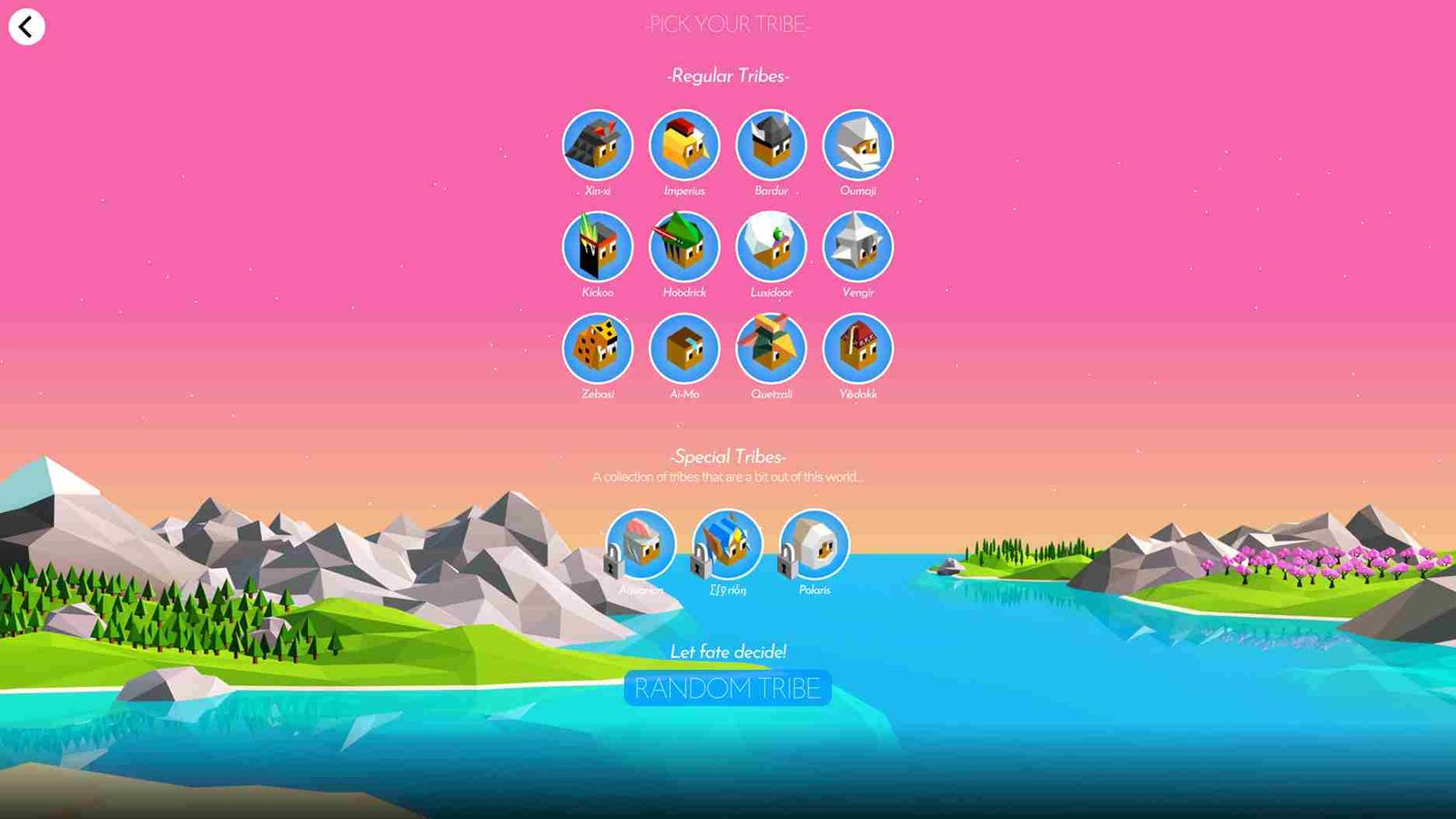The Battle of Polytopia is a strategic conquest game where players lead their tribes to dominate the square-shaped Polytopian world. Now, while the game has been going strong so far since its release, recently, some players have encountered an error—the “Polytopia failed to load game” error. So, if you are facing the same error while trying to load the game, keep reading this guide as we address potential solutions to tackle this particular issue.
Talking about the error, it can trouble players regardless of the platform they are playing on. Most recently, the issue seems to have plagued users on iOS the most with cases like this. Anyhow, if you are facing this error yourself, regardless of the platform, you would want to know a way to fix it and get back into the game. So, how can you fix it? Continue reading to find out.
Polytopia failed to load game error: How to fix it?
Unfortunately, there isn’t a one-size-fits-all solution for the Polytopia “failed to load game” error. However, there are several workarounds that you can attempt to resolve the issue. While they may prove successful for some, they are not guaranteed fixes.
Restart the Device
One possible workaround to address the “failed to load game” error in Polytopia is to restart your device, whether it’s a PC, mobile, or Switch. Before reopening, make sure to unplug all wires and/or let it rest for a moment. This might help in resolving the issue.
Check for updates
To address the “failed to load game” error in Polytopia, consider checking for game updates. This can be done through the game’s platform or launcher. Ensuring you have the latest version might resolve issues causing the loading error.
Run as Admin (PC Only)
For PC players encountering the “failed to load game” error in Polytopia, try running the game as an administrator. Right-click on the game’s shortcut or executable file. Choose “Run as administrator” from the context menu. Confirm any prompts that appear. After that, launch the game and see if it loads successfully this time.
Verify Files (PC)
Another possible solution is to verify the game files. Open your Steam library, right-click on Polytopia, go to Properties, navigate to the Installed Files tab, and click on “Verify Integrity of Game Files”. This quick process may resolve issues causing the loading error.
Clear Cache and Data (Android Only)
If you are playing the game on your Android device, one potential workaround is to clear the game cache. Follow these steps:
- Navigate to your device’s Settings.
- Go to the Apps or Application Manager.
- Find and select Polytopia from the list of installed apps.
- Tap on Storage.
- Choose the option to clear the cache.
- You can also go a bit further here and clear the data of the game. This may, however, cause you to lose your progress, so proceed with caution.
Reinstall and Contact Support
If you’re still encountering the failed-to-load game error, consider reinstalling the game and reaching out to the game’s support. Reinstalling can help fix potentially corrupted files, and contacting support allows you to seek assistance for a more personalized solution.
This wraps up our guide to addressing this error in Polytopia. We hope these workarounds prove helpful in getting you back into the game smoothly. For more tips and guides on all the latest games, stay tuned to DigiStatement. Read more: Is Fall Guys Shutting down in 2024? Everything you need to know?