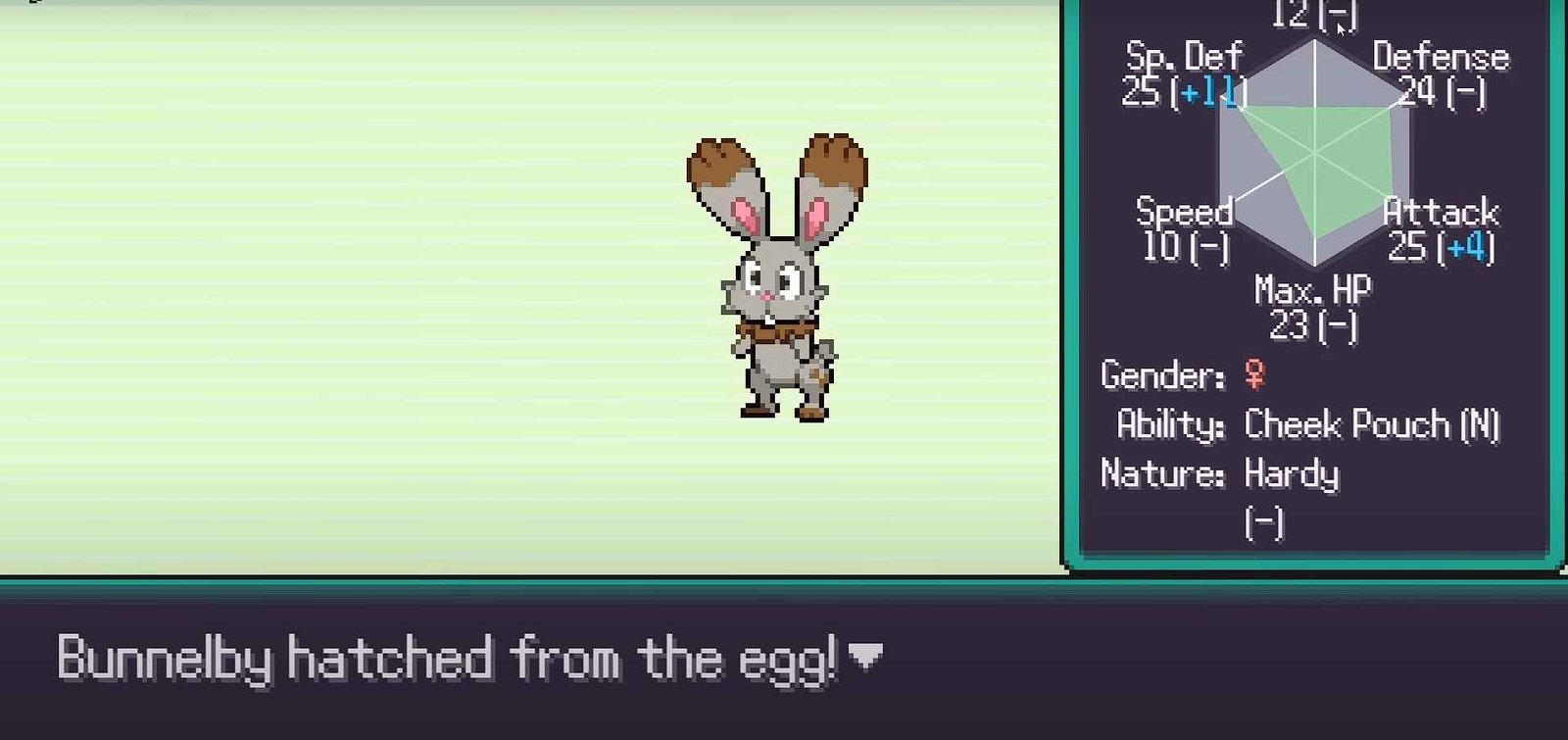With endless runs and numerous Pokemon to collect, Pokerogue can have you hooked for hours! You might have invested a lot of time yourself and even after playing for so long, you still may not have gotten your hands on Eternatus. Well, many players like yourself have not yet come across this Pokemon in Pokrogue runs. All of that ends here because, in this guide, we’ve shared all the details regarding how you can catch Eternatus in Pokerogue.
Catching Eternatus in Pokerogue can be a bit annoying and for good reason. The lore has it that this is a Dragon/Poison type Pokemon and is considered one of the most powerful Legendary Pokemon you can encounter. Now we are assuming that you are a bit new to the game and that is why you need the right strategies to catch Eternatus. Well, here is how you can do so.
Pokerogue: How to catch Eternatus
To catch Eternatus in Pokerogue the normal way, you will first have to complete the Pokedex by collecting all the starter Pokemon. This is quite a task but one that is required before Eternatus becomes catchable. Be thankful that shiny Pokemon are not necessary for this process; only the full standard Pokedex needs to be completed. But what if you cannot wait out this process? Well, we have a technical workaround for that as well! We shall explain it below
Developer Console Workaround
Catching Eternatus in Pokerogue can be a bit of a complex process that requires some technical know-how but don’t worry, we have you covered! Just follow the steps given below.
- Start a New Game in Classic Mode: First, you’ll need to start a new game in Classic Mode. You can choose any starter Pokemon you like, but for simplicity, you might want to choose just one. This reduces the number of evolutions, moves, and other factors you’ll have to manage, saving you time. Once selected, enter a battle, open the menu, and select Egg Gacha.
- Access the Developer Console: After you are on the Egg Gacha menu, press F12 to open the developer console on the browser. This is where you’ll manipulate the game’s data to catch Eternatus.
- Navigate to the Relevant Code: In the developer console, click on the “Sources” tab. Then, expand the “Assets” folder and find the “red.index” file. This file contains essential game data that you’ll need to modify.
- Search for the Code Block: Press Ctrl + F and search for “this.scene.gameData.voucher”. You’ll want to focus on the second instance of this code (it should say “2 of 10” in the search bar). Once you’ve located it, scroll down until you find the function labeled “processInput(t).”
- Set a Breakpoint: One line below the “processInput” function, you’ll need to set a breakpoint. After setting the breakpoint, click back into the game and press any arrow key to trigger the breakpoint. After it is triggered, a bunch of codes will appear to the right of the screen.
- Modify Pokeball Counts: Now, on the right side of the console, you will find the Local subheading. Under it, there will be a dropdown option titled “this”. Select it, and head over to “Scene” and then to the “Pokeball Counts” option. Here, you can manually set the number of Pokeballs (0), Great Balls (1), Ultra Balls (2), Rogue Balls (3), and Master Balls (4). To give yourself 10 Master Balls, alter the number next to the parameter 4 and change the value to 10 to make catching Eternatus easier.
- Max Out Your Pokemon’s Stats: Next, enter the “Party” dropdown menu, and then to “0” (which represents your current Pokemon). Here, you can max out your Pokemon’s IVs to 31, level to 1000, and other stats like HP, Attack, Defense, etc., to 900. This will make your Pokemon virtually invincible, ensuring that you can survive Eternatus.
- Skip to the Final Stages: To fast-track your progress to Eternatus, go to the “Current Battle” dropdown option under the “Scene” tab and locate the “Wave Index” parameter. Here, change the value to 188. This will move you directly to floor 189 after your next battle. Continue this process to skip through the remaining floors quickly.
- Resume Game: Once done, close the developer console, and return back to the game. Defeat the first Pokemon, and you’ll notice your Pokemon reaching level 1000 or more.
- Reach Floor 200: Continue fighting and once you’ve reached Floor 200, you’ll be against Eternatus. Go back into the developer console and search again for the same code block (scene.gameData.voucher) and locate “processInput”. Set another breakpoint here.
- Change the Biome Type: In the developer console, again, go to Local>this>Scene and then head over to “Arena” and find “biomeType”. Change the value from 50 to 0. This tricks the game into thinking you’re in the starting biome, allowing you to catch Eternatus, which isn’t possible in any other biome type.
- Catch Eternatus: Return to the game, select your Master Ball, and catch Eternatus. Since you’ve altered the biome type, the game will now allow you to catch this legendary Pokemon.
- Victory: Once you’ve caught Eternatus, it will be added to your team as a starter, and you’ll have successfully beaten the game. Now, you can enjoy using this incredibly powerful Pokemon in your future battles.
And that is all we have to share regarding Eternatus and how to catch it in Pokerogue. We hope that Eternatus becomes part of your Pokemon roster in Pokerogue. Now, before you leave, don’t forget to bookmark DigiStatement for more interesting gaming reads like this. Read more: Meta Quest 3 Controller Buttons Not Working: How to fix it?