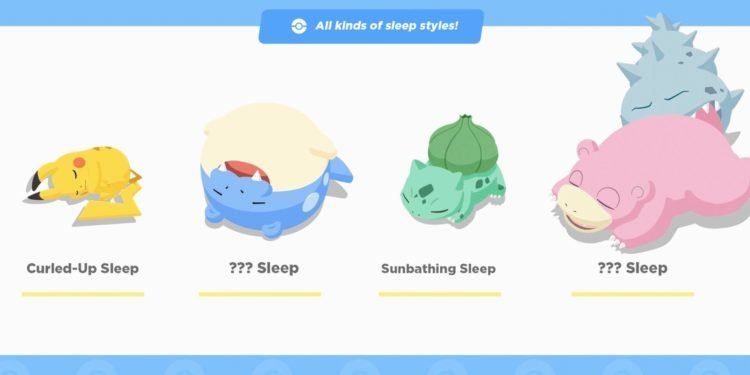Pokemon Sleep is a brand new app not only for Pokemon fans but also for the general audience. Originally announced back in 2019, it was slated for a 2020 release but suffered delays. However, it’s finally here having been officially launched on July 17, 2023. As the name itself clearly suggests, Pokemon Sleep is a sleep-tracking app that incorporates the monster-collecting fun of Pokemon. Sounds fun, right!! However, due to the app being such a new release, many users are facing a myriad of bugs and errors in it. One of them is the error code 010100.
This particular error seems to be mostly related to the usage of the beta version of Pokemon Sleep. However, the error is not exclusive to only users who participated in the beta. Encountering this issue is annoying for users because all it does is create a frustrating loop between the title screen and the error message. But fret not! Here’s a guide that will help you in fixing this error.

Pokemon Sleep Error Code 010100: How to fix it
You would be happy to know that there is an official fix for this error. On 17, July 2023, the official developers tweeted regarding a fix in which they told players to “delete then re-install the app!”. So, you can do just that. Uninstall Pokemon Sleep from your device first and then promptly start re-downloading it from the Google Play Store, or the App Store. Wait for it to install and once the installation is done, open the app. Also, make sure that you have uninstalled the beta version of the application before installing the public version.
if you encounter this error while trying to open #PokemonSleep, please delete then re-install the app! pic.twitter.com/p1wZbyg5kV
— Pokémon Sleep OUT NOW! (@PokemonSleep) July 16, 2023
Now, for some reason, if you are still encountering that error, you can try any one of the following workarounds –
Restart Pokemon Sleep –
Restarting is one of the best and easiest ways to deal with bugs and errors. Plus, you don’t need to follow a bunch of complex steps to use this workaround. Simply, perform a restart and see if the issue is still there.
Restart your phone –
Like the previous workaround, this one also is the same except you would be restarting your mobile instead of the app itself.
Update the app –
Updating is another quick way to solve such errors. In case you haven’t updated your Pokémon Sleep app since its release, we suggest you go ahead and look for any pending updates for it. Updates are important cause it’s a way for developers to release fixes for such types of issues. And that’s why we always suggest updating apps and games regularly.
Clear Cache –
Another great workaround is clearing the app’s cache. Thankfully Pokemon Sleep offers a pretty simple way to do this and you don’t have to go through a bunch of complex steps and all. You just need to open the app and click on the hamburger menu located at the top-right corner of the screen. From there, select the “Clear Cache” option and that’s all.
Contact Support –
If nothing else works, then contacting support is your best choice to get rid of this error. Make sure to describe your issue clearly so that the official team can rectify it.
We hope these workarounds prove to be of help. For more guides like this, don’t forget to check out DigiStatement. Also, read: Pokemon Scarlet & Violet (SV): How to get Chesto Berry