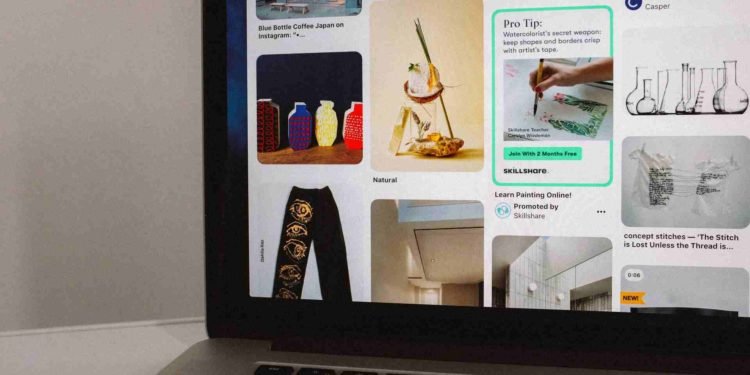Pinterest is a popular social network which lets users to visually share and discover new interests by posting images and videos in their own or others’ boards and browsing what is pinned by other users. With the use of a visual orientation, Pinterest puts more importance on the concept of the lifestyle of a person and lets you share your tastes and interests with others and discover those of likeminded people. Pinterest also had the ‘Pinterest Lens’ feature in their app. It allows you to discover ideas inspired by something towards where you point your Pinterest camera.
The goal of Pinterest is to connect everyone in the world with the help of things that are termed as ‘interesting’. At Pinterest.com, you can upload a picture from your computer or pin whatever you find on the web with the help of Pinterest bookmarklet. Users of Pinterest can also perform normal social networking functions like following their friends, like and comment on the boards of other users, share others’ media on Facebook and Twitter or through email, do a search and also embed individual pins in their website or blog.
The platform initially started with interests in the field of cooking, decorating, fashion, gardening and other topics of interest for women but with time, they have also diversified their user base for all gender and age groups.
But users have been facing some major issues in Pinterest. One of them has been the page saving issue. A WordPress user said that her website has been using the Cardinal theme of WordPress and she never faced any issues in pinning images from her site to Pinterest but now, she is not able to save anything. Instead, she is getting the error which says that the page could not be saved. A Firefox user said that he has been using the web browser with the Pinterest add-on. But the Pinterest share button of the site says that it cannot save the page. Users are still not able to understand the cause of this error and there has been no official statement from Pinterest about this problem. Well, if you are facing the same, you can follow these steps to fix the problem by yourself –
- Refresh the page of your browser you are using and try to save the page again.
- Clear the cache and cookies of the browser.
- Remove the Pinterest add-on, add it again and check if the problem still exists.
- Open another browser and try to save the page again.