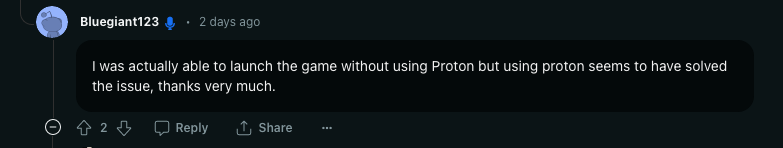Omega Strikers has made its place in the gaming industry rather spectacularly. Developed and self-published by Odyssey Interactive, Omega Strikers is the perfect blend of retro-arcade-style action and modern design. This unique game allows players to control different characters and win battles to rise up the ranks. Omega Strikers features fast-paced hack-and-slash gameplay, which makes it the ultimate game for players who are looking for non-stop action. As of now, the game is available on Windows, Nintendo Switch, iOS, and Android. Players were quick to ask if it was compatible with Steam Deck, which it fortunately is. However, some players are not able to log in to the game on their Deck. If you’re someone who enjoys Omega Strikers on Steam Deck but is unable to log in, we’re here to tell you if there is any fix for the issue yet.
Steam Deck is a portable gaming system developed by Valve, that allows players to play any game compatible with it on the go. The Deck has undoubtedly gained popularity in the gaming community as it does not tether players to their computers. Though not all games are compatible with the Deck, it is still a great device that features a vast library. Fortunately, Omega Strikers is playable on Steam Deck and runs rather smoothly, however, the recent login issue has been detrimental to the portable experience of the game. In this article, we will be discussing the same, so consider reading till the end.
 Omega Strikers Unable to Log In on Steam Deck Issue: Is there any fix yet
Omega Strikers Unable to Log In on Steam Deck Issue: Is there any fix yet
Due to an unknown bug, players are currently not able to play the game on their handheld device since they are unable to log in. As of now, there is no permanent solution to this issue, but you can try some workarounds suggested by affected players.
Update Steam Deck
Make sure your Deck is up-to-date before you launch Omega Strikers on it. Along with Steam Deck, make sure your game has also been updated, as at times a new patch might not allow players to log in with the old version.
Use Proton GE
Steam Deck runs on the Linux-based Steam OS. However, Linux does not natively support Omega Strikers, so you must use Proton to run it on the device. Well, there are many Proton versions available, and one of them is Proton GE. As reported by a player, this fixed the login issue in the game. So, make sure you have selected the Proton GE Compatibility layer for running the game on your Steam Deck.
Though this issue has not been acknowledged by the devs, the workarounds mentioned above should do the trick. This brings us to the end of this guide, and we hope the solutions provided above fix the issue. Smash-and-bash your way into victory, and don’t forget to check out DigiStatement for more updates and news about your favorite titles!