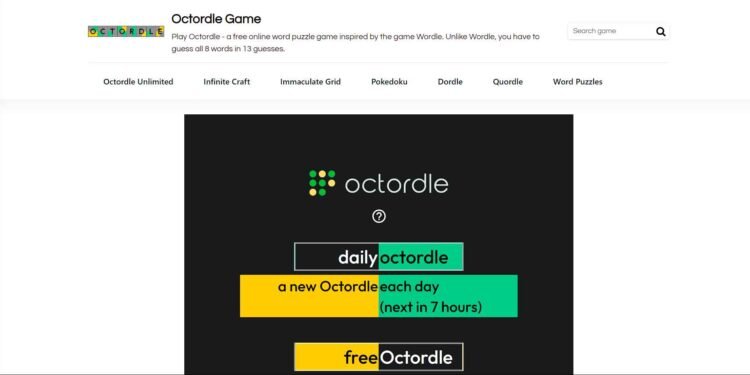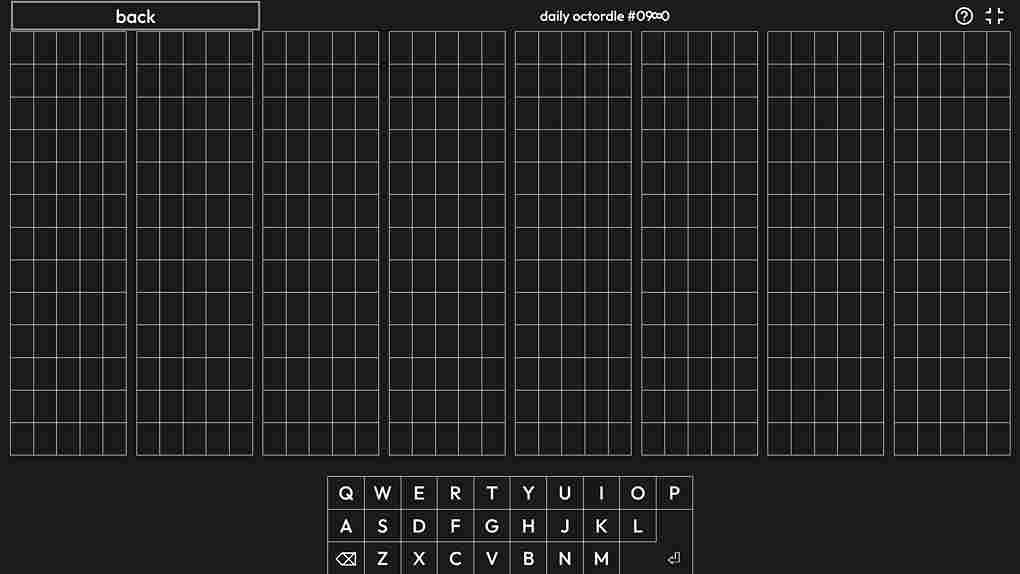If you like teasing your brain a bit with word games, you might regularly be playing Octordle, an addictive word puzzle game that takes the challenge of Wordle to the next level by having players solve eight five-letter words simultaneously! Now, despite its growing popularity, some players have encountered issues with Octordle not working properly. Whether it’s the not loading issue, unresponsive controls, or connectivity problems, these issues are quite common. So, how do you fix it? Well, let’s find out.
Recently, several players have reported that Octordle is not working on Safari, both on desktop and mobile devices. You too might have noticed that the game is failing to load or function properly across different platforms. And while these are recent reports, the issue with Octordle not working on Safari is not new. Players have been facing similar problems since the game’s release. That being said, let’s get into the fixes.
Octordle not working: How to fix it
There is no single fix that works for everyone when it comes to Octordle not working on Safari, as the issue can vary depending on the device and setup. However, there are several potential workarounds that have proven helpful for some players. We’ve listed and explained these solutions below, which are worth trying out.
Basic checks
As a first step, it’s always a good idea to start with basic checks first. Start by checking your internet connection, as a weak or unstable connection could be the issue. You can also try playing the game on a different device to see if the problem persists. If none of these work, consider restarting your device.
Refresh
A simple and often effective workaround when Octordle isn’t working on Safari is to refresh the page. This can help resolve temporary loading issues or glitches that may be preventing the game from functioning properly. Just hit the refresh button on your browser, and in many cases, this will reload the game and restore functionality.
Use Chrome
If Octordle isn’t working on your desktop or mobile across multiple browsers, switching to the Chrome browser can be a helpful workaround. Many users have found that the game functions smoothly in Chrome, even when it fails to load or respond in Safari or other browsers. Simply try using Chrome on whatever device you are playing on, as it appears to offer better compatibility with the game.
Fullscreen Mode
Another potential workaround is to try playing Octordle in full-screen mode. Sometimes browser window scaling issues can interfere with game performance, and going full-screen helps eliminate distractions or resizing glitches. Simply toggle full-screen mode by pressing F11 on your keyboard (or use the browser’s full-screen option), which may help the game load and function more smoothly.
Cache
Clearing your browser cache is yet another workaround to try out. Cached data can sometimes cause conflicts or prevent the game from loading properly. To resolve this, clear your cache through your browser’s settings, then reload the game.
Check Servers
Sometimes, widespread server issues affect many players. So, it is possible that the Octordle servers are currently down for maintenance, which is why the issue is occurring. Therefore, we recommend waiting for a few hours before trying again.
Well, these are the workarounds for now that might solve the issue. We hope this guide was helpful. Do stay in touch with DigiStatement for more gaming reads like this and before you leave, why don’t you check out the fix for the Grim Reaper event not working issue in The Sims 4.