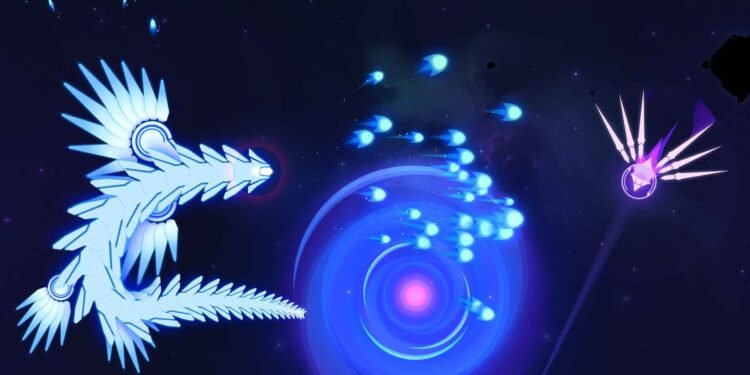Are you a fan of indie, roguelite games? What if it is set in space? Well, all that comes true in Nova Drift! A fast-paced space shooter that feels like classic arcade action with deep RPG elements. In the game, you will be able to customize and evolve your ships in real time as you face off against waves of enemies. But sometimes, it is the errors that you have to deal with before you can start your in-game journey! Well, if you too have been facing crashes during the launch of Nova Drift, here is how you can fix it!
First of all, you are not alone and many players, when launching Nova Drift, have reported a crash occurring specifically when they press “start” at the “begin a game” screen in-game. This prevents the game from progressing beyond this point, making it impossible to enjoy it. That being said, let’s quickly take a look at some potential fixes and solutions.
Nova Drift crashing at launch: How to fix it
Keep in mind that Nova Drift has recently made its way out of its Early Access phase, with the full 1.0 release now available. As with many games that move from early access to full release, some players might encounter new errors, including the crashing issue at launch. Unfortunately, the developers have not yet acknowledged this specific problem, and there is no official fix available at this time. However, some player-suggested solutions could potentially help you get past these crashes and enjoy the game. Here are some of the most effective ones:
First Step
A very basic and useful first step to address the Nova Drift crashing issue is to completely close the game, and run the game’s executable file (.exe) as an administrator. Right-click on the game’s .exe file that can be found in the game’s installation directory, select “Properties”, navigate to the “Compatibility” tab, and check the box for “Run this program as an administrator”. If that does not solve the issue, go ahead and give your system a restart as well.
AppData
One effective workaround for the Nova Drift crashing issue when trying to start a game involves manually creating the necessary game folder in the “AppData/Local” directory. To access this directory, go to C drive>Users>[yourusernamefolder]>AppData>Local. Here, check whether a Nova Drift folder is present. If this folder hasn’t been automatically generated by the game, it can cause the game to crash when trying to start. So, to fix the issue, create a new folder in the Local folder and name it Nova Drift. After this, launch the game to check if the crashing issue persists.
Whitelist and Write permissions
Another effective solution is to whitelist Nova Drift in your antivirus software and make sure that the game’s folder has the proper write permissions. Sometimes, antivirus programs may mistakenly block the game’s process, causing crashes. By adding the game to your antivirus whitelist, you prevent it from being flagged. Additionally, verifying that the game’s installation folder has “write” permissions for all users can help so do give it a try.
Verify Game Files
Verifying the game is another fix to try. This will check if the game files are intact and not corrupted. In Steam, you can do this by right-clicking on Nova Drift in your Library, selecting “Properties”, going to the “Installed Files” tab, and clicking “Verify Integrity of Game Files”. Wait for the process to finish and then restart the game to check if the issue persists.
Check for Updates
It is possible that you are missing out on the latest update/patches for Nova Drift. So, open Steam and check for game updates. If there is any available, download and install it as soon as possible. Also, while we are on the topic of updates, make sure to keep your GPU drivers updated at all times. Visit the official website of your GPU manufacturer (Nvidia/AMD) to check whether updates are available for your particular GPU model.
Reinstall the Game
As a last resort, if all the workarounds fail, reinstalling Nova Drift is what you can do. Just uninstall the game via Steam and also delete all associated files and settings from the game’s installation directory and AppData>Local directory. After this, reinstall the game to obtain a fresh copy of all files. Once installed, launch Nova Drift, start a new game, and then check whether the issue persists.
With those workarounds, we hope that you were able to get back to the game and enjoy the 1.0 release in all its glory. And, before you leave, don’t forget to bookmark DigiStatement for more guides and news on all the latest gaming trends. Read more: How to Mod Skyrim on Steam Deck?