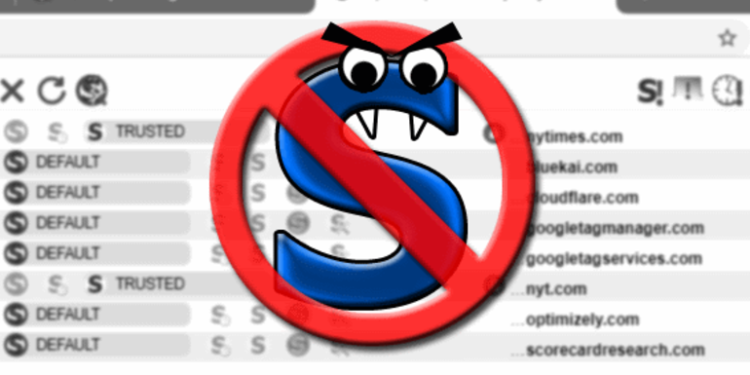NoScript is a a free browser extension for Firefox, Chromium, Tor and Gecko. It was developed by Giorgio Maine. He is an Italian software developer and a member of Mozilla”s Security Group. The extension was publicly released on 11th April 2007. NoScript is one of the most feature – rich web extensions. You can use the NoScript web extension on Firefox, Chromium, Tor and Gecko. Today, we’ll tell you about some of its great features here in this article.
Active Content Blocking
By default, NoScript blocks active content which can a bit frustrating. So if you want, you can allow a website/domain whose content won’t be banned fully. You can also set this feature to block partial contents of a specific website. But blocking active content actually makes your web surfing safer. Most of the web browser attacks require active content that the browser runs without a question. So, it might be a nice idea to let NoScript do its job and block all the active content.
Anti-XSS Protection
Added security is a major selling point for this extension. Whenever a website tries to inject a HTML or code inside a different website which qualifies as a violation of the same-origin policy, the extension blocks the request. It filters this as a malicious request. This feature was added to Internet Explorer 8 and Google Chrome broswer years later.
Application Boundaries Enforcer (ABE)
This is a built-in module meant to harden the web-application protections with a firewall. This firewall specifies the boundaries of each web application relevant to the user. It protects from attacks like CSRF and DNS rebinding.
Clickjacking
NoScript is one of the only extensions which are free and protect the user from clickjacking. It prevents the user from clicking links which are invisible or inside documents and could harm your computer with malware.
HTMLS
The extension forces the browser to use HTMLS when connecting to some sensitive websites.
Software Details-
Name – NoScript Web Extension
Download – Click Here