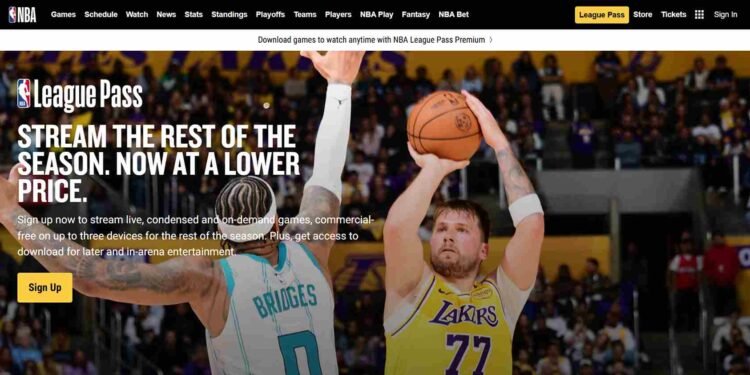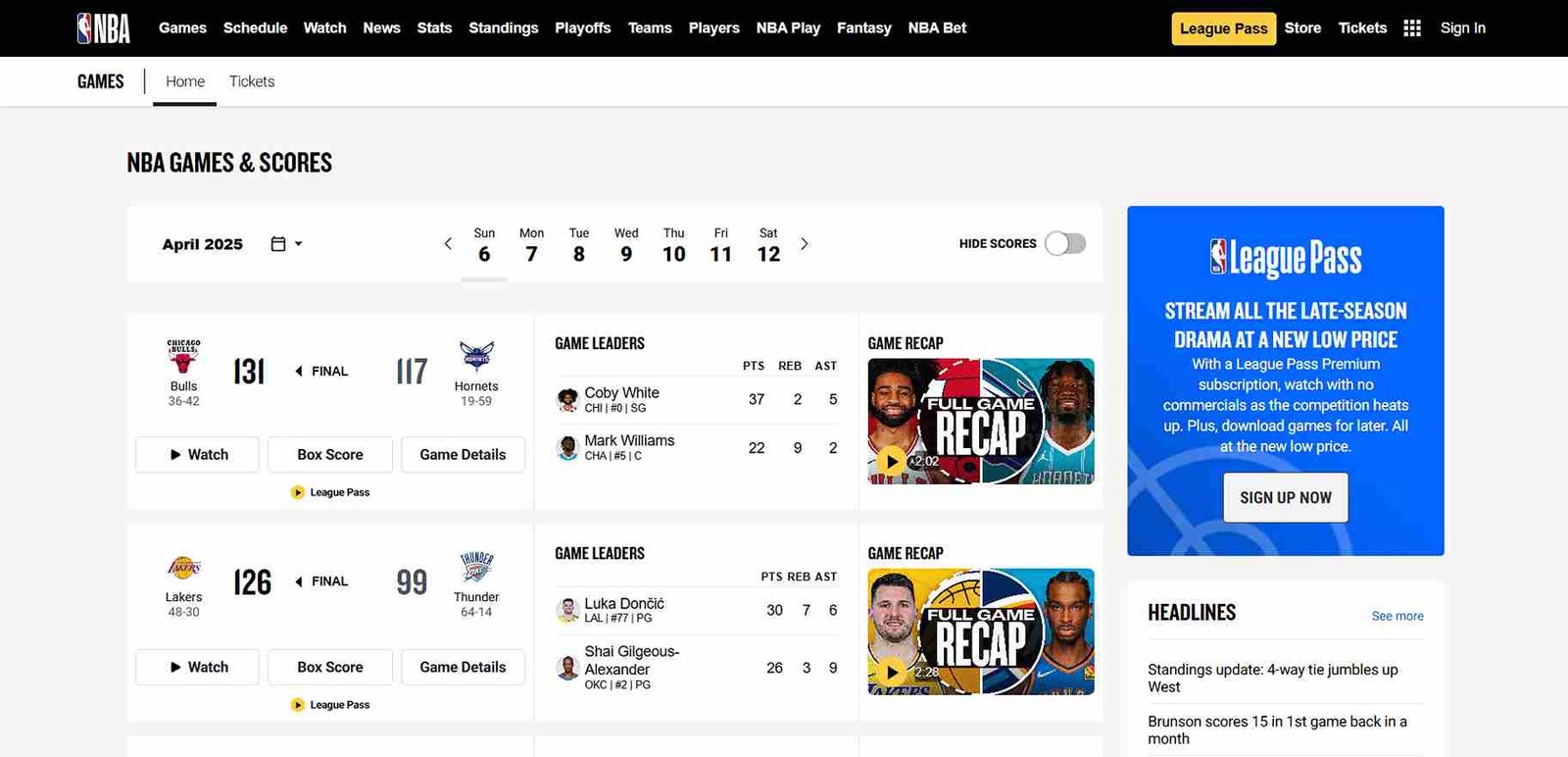Trying to catch the big game, but the NBA League Pass just isn’t cooperating? Yeah, we’ve all been there! Snacks in hand, jersey on, and suddenly, nothing but loading screens or error messages. Whether the app won’t launch, streams keep buffering, or you’re locked out completely, it’s seriously frustrating. But don’t worry, we’ve rounded up the most common fixes so you can get back to watching hoops without the headache. Let’s break it down and get you courtside again.
Yep, you’re not alone. Plenty of fans have been running into issues with League Pass lately. One common problem is games not showing up or being “blacked out,” even when they shouldn’t be. It could be a glitch in the app, a location error, or even account-related hiccups. Whatever the cause, it’s not just you, and there are a few things you can try to get around it.
NBA league pass not working: How to fix it?
There is no sure-shot fix for this issue. But that is not all, and we do have a few potential fixes that may or may not fix the issue. Still, in the absence of an official fix, these potential workarounds are our best bet.
NBA TV
The workaround is to bypass League Pass and watch the game through NBA TV directly within the NBA app. Instead of going through the website (which often redirects you back to League Pass), open the NBA app on your device and look in the sidebar—there should be a section labeled “NBA TV.” From there, you can stream the game without hitting the League Pass wall. It’s a sneaky little fix, but it’s been working for others with the same issue.
Start from the beginning
Another trick that’s helped some users: before selecting the game, choose the “Start from Beginning” option. For whatever reason, this seems to bypass the loading issues or stream errors and lets the gameplay run without a hitch. It’s a simple step, but it’s been a solid fix for a few people dealing with the glitch.
Team-specific apps
Another option that’s been working for some users is going through a team-specific app—like the Nuggets app for the Denver Nuggets. Just open the app, find the game you want, and tap “Watch.” It’ll redirect you to the NBA app, but instead of hitting a League Pass roadblock, it takes you straight to the stream with the game playing. A bit of an unexpected detour, but hey, if it gets you in, it’s a win.
Refresh and Update
Some have claimed that the issue has been fixed on NBA’s end. If you’re using the app, make sure to check for any available updates—sometimes a quick refresh is all it takes. And if you’re on the website, try reloading the page and see if the stream loads properly now. What was broken for many seems to be working again.
Reinstall the NBA App
If nothing else is working, try the classic move—delete the NBA app and reinstall it. One user mentioned they were stuck with the same issue, but after redownloading the app, it started working, and they were able to watch the game right away. It’s a quick reset that can clear out any bugs or cache problems causing the stream to fail.
With these workarounds, you should be able to tune back to your matches without any further issues. For more similar helpful guides, keep visiting DigiStatement daily. Also, you can click here to learn about all the new updates and additions to the popular game, Adopt Me!