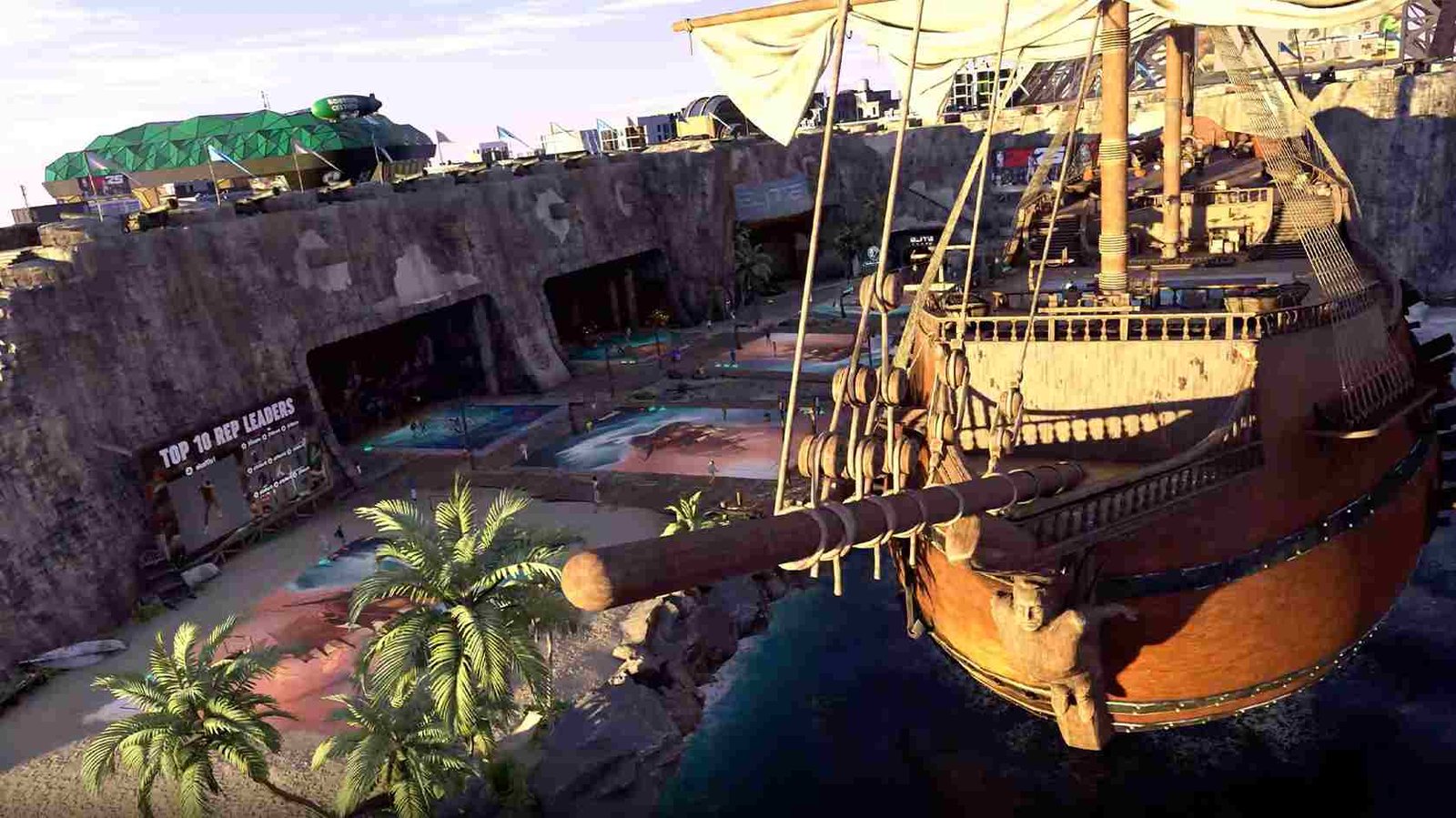When has the NBA 2K series not given its players any problems? It is a new year and we still have issues popping up in NBA 2K25. So if you have been trying to play the game only to face Error Code 0x8, you might be wondering about a fix. Well, here we are with all the details on the issue that should help you get back to hooping!
This error in NBA 2K25 shows up with the “sllnit() failed with error code 0x8” message. It also hints at a problem with the DLSS feature, often related to outdated or incompatible GPU drivers or issues with DLSS libraries. This error prevents the game from launching, and DLSS options are disabled as a result. That said, let’s take a look at some fixes.
NBA 2K25 Error code 0x8: Is there any fix yet
The official team has yet to address this issue, and there is no sure-shot fix. In the meantime, you can try these mentioned potential workarounds. While we have some potential fixes you could try, they are not guaranteed. Here are those possible workarounds.
First things
Before trying any workarounds, start by restarting your PC. Then, try running NBA 2K25 as an administrator by right-clicking the game icon and selecting “Run as Administrator”. Next, check the integrity of the game files through Steam by right-clicking the game in your library, selecting “Properties,” going to the “Installed Files” tab, and clicking “Verify Integrity of Game Files.”
Alt+tab
If you’re running NBA 2K25 on high-end hardware and experiencing crashes, avoid alt-tabbing during loading screens, especially when entering areas like the park. Some players have mentioned that alt-tabbing can cause instability and keeping the game in focus during loading has helped avoid these pesky errors.
Remove ReShade Folder
One player hinted that the issue might be caused by ReShade, a post-processing tool that can interfere with DLSS. To resolve this, remove ReShade by deleting its associated files from the game’s directory. Just delete dxgi.dll from the game folder. Once removed, try launching the game again, as this workaround has been effective for others facing the same issue.
GPU drivers
The issue can also occur due to corrupted or outdated GPU drivers. A potential fix is to redownload and reinstall your GPU drivers directly from the official NVIDIA or AMD website, depending on your graphics card. Make sure to select the correct driver version for your system and perform a clean installation to ensure all old or corrupted files are replaced. Restart your PC and see if this fixes the issue.
Dedicated GPU
To make sure that NBA 2K25 runs smoothly on your dedicated GPU, go to your PC’s graphics settings. You can do this by typing “Graphics” in the Windows search box to open the Graphics Settings menu. Here, from the list of installed programs that appear, scroll till you find NBA 2K25 and set it to “High Performance”. This forces the game to run on your dedicated graphics card, improving performance and reducing the chance of crashes or lag, especially if you’re using an integrated GPU by default.
Nvidia Control Panel
To address crashes or performance issues in NBA 2K25, you can configure specific settings in the NVIDIA Control Panel. All you have to do is: open the NVIDIA Control Panel, head to “Manage 3D Settings,” and select the “Program Settings” tab. Add NBA 2K25 by clicking “Add” under “Select a program to customize”. Then, set “Background Application Max Frame Rate” and “Max Frame Rate” to 60 FPS under “Specify the settings for this program.” You might have to reboot your PC for the changes to take effect.
Vsync Fix
Turn off V-Sync in the game settings and enable it in the NVIDIA Control Panel. Set V-Sync to “Adaptive” for better performance. For AMD card users, you can achieve a similar result to the NVIDIA V-Sync Adaptive setting. Open the AMD Radeon Software. Go to the “Graphics” tab, scroll down to “Wait for Vertical Refresh” and set it to “Always On” or “Enhanced Sync”.
Redists
Another reason could be due to missing Visual C++ redistributable files. Specifically, installing both the 32-bit and 64-bit versions of Visual C++ 2013 Redistributable resolved the problem for some players. You can download these files from the official Microsoft website, install them, and then restart your system. If that does not work, try downloading the latest version of these Visual C++ files, and while installing them, choose the option to repair. Wait for the process to finish, restart your PC, and then launch the game to see if the error is solved.
Ray-Tracing
One player mentioned that lowering the in-game graphics settings may help. Specifically, disabling the “Ray-Traced Reflections” option has resolved the issue for some players, especially when entering The City in MyCareer. You can keep other graphics settings on high or very high, as long as this particular option is turned off. If disabling Ray Tracing does not help, try disabling HDR as well while enabling DLSS. Keep tweaking these options to see which combination works for you.
Disable Overlay
Disabling the overlay features like that of Steam can be a simple and effective fix. To do this, go to Steam Settings > In-Game and uncheck “Enable the Steam Overlay while in-game.” Similarly, go ahead and disable all overlay features from other apps like Discord, NVIDIA GeForce Experience, or Xbox Game Bar, as these can interfere with the game’s performance.
Antivirus
Another affected player suggested that the antivirus software might be blocking certain game files or processes, causing issues when trying to launch the game through Steam. So for a workaround, open your antivirus software. Look for a section called “Settings” or “Preferences.” After this, find an option called “Exclusions” or “Exceptions.” Add the game’s installation folder or executable file to the list of exclusions. This will vary depending on your antivirus software, but you may be able to do this by browsing for the file or folder or by entering the path manually. Save the changes and try launching the game again.
Last Resort
As a last resort, check for any available updates, as developers often release patches to fix bugs or improve performance. If no updates are available, the next step would be to reinstall the game. Uninstall it through Steam, then reinstall it to ensure all files are intact and any corrupted or missing files are replaced.
And those are all the potential fixes that will surely fix Error code 0x8 in NBA 2K25. We hope this guide has been helpful and for more guides like this on all things gaming, keep visiting DigiStatement daily! Also, click here to find out how to fix the controller not working issue in NBA 2K25.