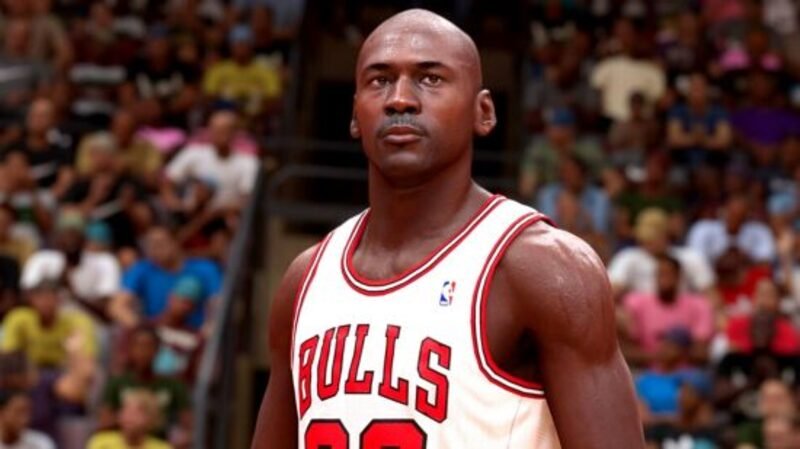A very common issue in NBA 2K23 is the freezing on a black screen in the MyCareer mode. Likewise, it is an issue that needs immediate fixing. However, many players may be unaware of whether or not there are fixes available for this issue. This article is therefore regarding whether or not there is a fix for NBA 2K23 freezing on a black screen in MyCareer mode issue.
What is the cause of the issue?
The primary cause of this issue is still unclear so providing a definite fix is not possible. Likewise, it is an issue that simply freezes the screen to black in the MyCareer mode.
NBA 2K23 freezing on a black screen in MyCareer mode: Is there any fix yet?
Unfortunately, there are currently no official fixes or workarounds available for the issue. This is quite disappointing for players who are looking to fix this issue. However, some players have shared some unofficial fixes as well as workarounds that other players can try to fix the issue. Although these fixes may not be official, they may help in resolving the issue.
Here are some fixes as well as workarounds –
Verify the integrity of game files –
Issues with the game’s files may be the cause of the black screen freezing issue. Therefore, you can verify the integrity of the game’s files to resolve such issues. In order to do this, you can follow the steps below –
1) First and foremost, you have to launch Steam and go to your Steam Library.
2) Next up, you have to find NBA 2K23 and right-click on it.
3) Then, you have to select Properties and go to the Local Files tab.
4) Now, you have to click on the Verify integrity of game cache… button.
5) Finally, you have to wait for the file integrity check to complete.
Lower the refresh rate of your display –
A fix that you can try is to lower the refresh rate(Hz) of your display settings to 60 Hz. Likewise, exceeding 60Hz may be the cause of the issue.
Enable VSync –
Some players also report fixing the issue by enabling VSync. Therefore, it is a good idea to make sure that you enable VSync in the settings.
Change the Screen Mode to Fullscreen or Borderless Window –
A workaround that you can also try is to switch the game’s screen mode. Likewise, you can try switching between Full-screen, Borderless windows, Windowed modes, etc.
Format your system –
Although this may not be practical, formatting your system may resolve the issue in the game as reported by a user. We advise you to take this decision at your own risk.
This was an article regarding whether or not there is a fix for the freezing on a black screen issue in MyCareer mode in NBA 2K23. You can always keep up-to-date with Digistatement for the latest game news as well as guides.