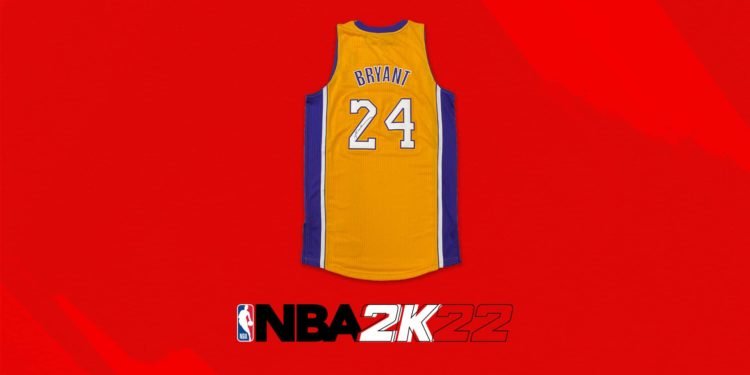Players have been looking for the NBA 2K22 MyCareer save file locations on their storage device but have not been able to locate it yet and are very confused and frustrated as to where their MyCareer files get stored, finding these files through the Steam launcher has been easier for some but those playing through Epic Games have been facing this issue, we will give you the direct file path and how to get to the MyCareer Save file for NBA 2K22, some files may be named differently on some systems but need not worry as it won’t be too difficult to figure out on your end.
One of the major reasons players are looking for their MyCareer Save file is to add mods to their game, a very simplified explanation is that to add mods to your MyCareer game mode, you will need to add the mod files to the MyCareer Save file and hence the issue was brought to light through a Reddit post that finding the MyCareer save file is quite difficult to locate and many believed that the game files are saved to the cloud instead of their hard drive or solid-state drives, this definitely not true, they can be saved to the cloud but they aren’t by default.
How to locate MyCareer Save file in NBA 2K22?
The MyCareer save file will be located on your C drive, the path should be the one we have provided below.
C:\Users\<username>\AppData\Roaming\2K Sports\NBA 2K21\pls\datastorage
The “username” will vary from system to system, besides that every other file name should be the same, in the data storage file you will find folders with large strings of numeric characters, follow these and you will be able to find your MyCareer Save files.
Copying the file path we have mentioned above, but remember to switch “username” with the name you have on your system, pasting it in your file path bar in the file explorer tab will lead you straight to the required files.