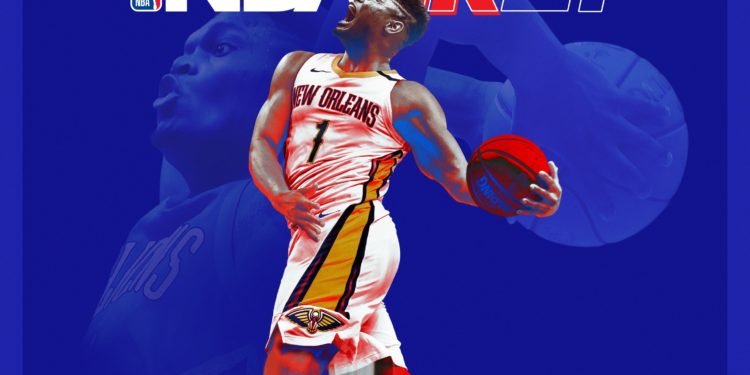The error code 726e613d on NBA 2K21 prevents you from starting a new MyCareer save. The reason behind this error occurring is a flag in the game being triggered due to the creation of more than five in-game characters in less than 24 hours. This is not exactly fair, since nowhere was it stated that this would be the case. As usual, Take-two will use the cheapest tactics possible to get you to buy more virtual currency in a game you have already paid for. Honestly, microtransactions have ruined the focus of game developers like Take-two and EA!
Either way, we will see how you can bypass this error in this post.
The “Saved by the clock!” fix.
The first fix for this error that we will look at is quite elementary, and really not even a fix, but a workaround. Simply wait a day or so for the in-game timer to expire. That way, you can start another five new MyCareers with no problems at all. Don’t know why you’d want to do that, but I’m not judging.
A Fresh start fix?
Another possible fix for this is to reinstall the game. This will almost certainly take lesser time than the first method. Unless, of course, you have an absolutely abysmal Wi-fi connection, as I do. Also keep in mind that there isn’t a 100% chance that this will actually work, so beware.
Well, we hope the fixes in this article helped you out. Playing MyCareer on 2K21 and engaging in some advanced Russ West-type stat padding is very, very satisfying, so we hope you are able to get right back to it at the earliest.
With that, we ask for your leave. Remember that if the error is not resolved, your last resort is to contact 2K Support. Happy gaming!