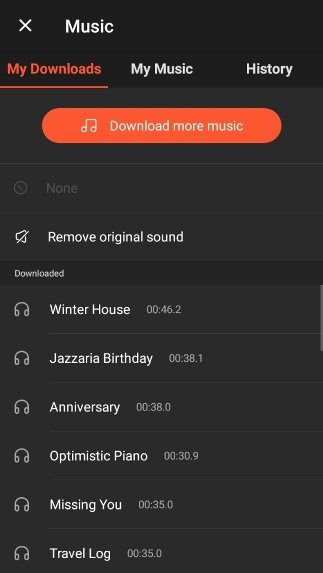Video has become the popular medium of content creating these days, and probably the best way to become popular. And if you have ever thought of creating videos, you must have come with a number of video editor app for mobile devices. There are a plethora of free apps available too, but some of these apps do not provide enough features and some apps are not able to create quality videos. We have searched a lot of these apps and finally came across with the video editing app called Movie Editor, which is available for free on Android and iOS platforms. We have explained the reasons for selecting the app, and here’s our Movie Editor App Review.
Movie Editor is free to use app, and one of the best app where you get a lot of options to create video and edit it using the professional editing tools and effects. In Movie Editor app you can either select videos and edit or photos to create slideshow and edit using the different tools and also some ready-made stuff can be added to make the video more attractive. Talking about the editing of the videos, the editing features, the app offers a lot of things which we will cover in the further section.
Movie Editor App Features –
The app comes with a plenty number of features that can be used to create some really awesome videos, whereas, some of the features are good for nothing, according to us. Here, below, we mentioned the feature that we liked and our views on that feature.
Editing Tools –
Like other video editing apps, the Movie Editor App also comes with the basic editing tools, which can be used to customize video according to the need. Not only basic tools like Crop, Trim and Merge, with the Movie Editor app, user can also use Split, Reverse, Duplicate, Collage editing tools to customize videos. Also, user can Zoom in/out, rotate, copy, rewind video according to need, this will be useful for most of the content creators. And one special thing about all the editing tools, that I felt during the review of the app is the ease of use, all the editing tools can be used easily. And if you are the one who uses a lot of apps, it won’t take any longer to master them all.
Themes & Music –
This is the interesting part about the Movie Editor App. Other than the editing tools for the video, Movie Editor allows user to add ready-made themes and music to the videos. Talking about the themes, the app features more than 55 themes that you can add to the videos, most of them are free, and others are available for the paid version only, also you can download more from the store too. The best part about adding themes in the Movie Editor app is that themes are fully customizable.
Themes in Movie Editor has two parts – Visual Effects and Music, and you can customize both. You can use Visual Effect of Theme A with the music of Theme B, that’s pretty good, right? According to us, this is the best feature, where the user gets the full ability to customization.
Moreover, there is a dedicated section for Music, where you can add music to the video easily. Here, you can choose from the available music library, or download music from the Movie Editor store, or you can add any downloaded music file from the device. Also, user can trim and choose the part of music you want to add in the video clip. Adding music feature is satisfactory, but not perfect, as it feels incomplete when the music ends without any transition effect at the end of the video.
And if you are a content creator or making an informative video, you get the option to add voiceover in addition to the music in the video. This feature is really great and productive, makes Movie Editor perfect for most of the content creator.
Add Text and Subtitles –
If you are creating a video for educational purpose, or any type of video where you need to add text in the video, you can do it easily with the Movie Editor app. You can easily select the Subtitle option and type your text. Moreover, you can select the Font type, Color of the Text and Effects easily. You can even select the interval where you want to show the text. The transition of subtitle animation is very smooth and doesn’t look cheap at all.
Miscellaneous –
There are other features too, like the Effects, where you can add animations to the video, but according to us, the given effects are not much useful and using the effects were horrible and unprofessional. Surely, you won’t be using them at all. Other features include Filters, Stickers, GIFs, Doodles, which doesn’t look professional but can be used for a funny casual video.
Easy To Use –
Movie Editor comes with a lot of great features with which one can create some awesome videos, but even the app carries a ton of features, we felt no issue in using the app. The app design is really appreciable, and as we mentioned earlier, it would take no time to master this app.
You can either create a video using video clips or photos to create a slide-show and use different tools on it. In our reviewing session, we faced no problem in using these features. Event the smart features make it easier to use the app on mobile, like the Apply To All feature, which applies a particular setting for all the slides, and a lot more features like these.
Overall the Movie Editor is one of the best apps for video creators. With this one can create semi-professional videos, slide-shows, and some casual videos too. Also, Movie Editor supports 720P/1080P HD export with high quality and no watermark, export videos and slideshows with no duration limit and multiple resolutions: 240p, 320p, 480p and support most video formats, like MP4, MOV, AVI, FLV, 3GP, which makes it a perfect video editing app for most of the users.
Here, you can check out a small sample video that we have created during the review of the app. We have created a little slide-show using some photos and added text and subtitles in it.