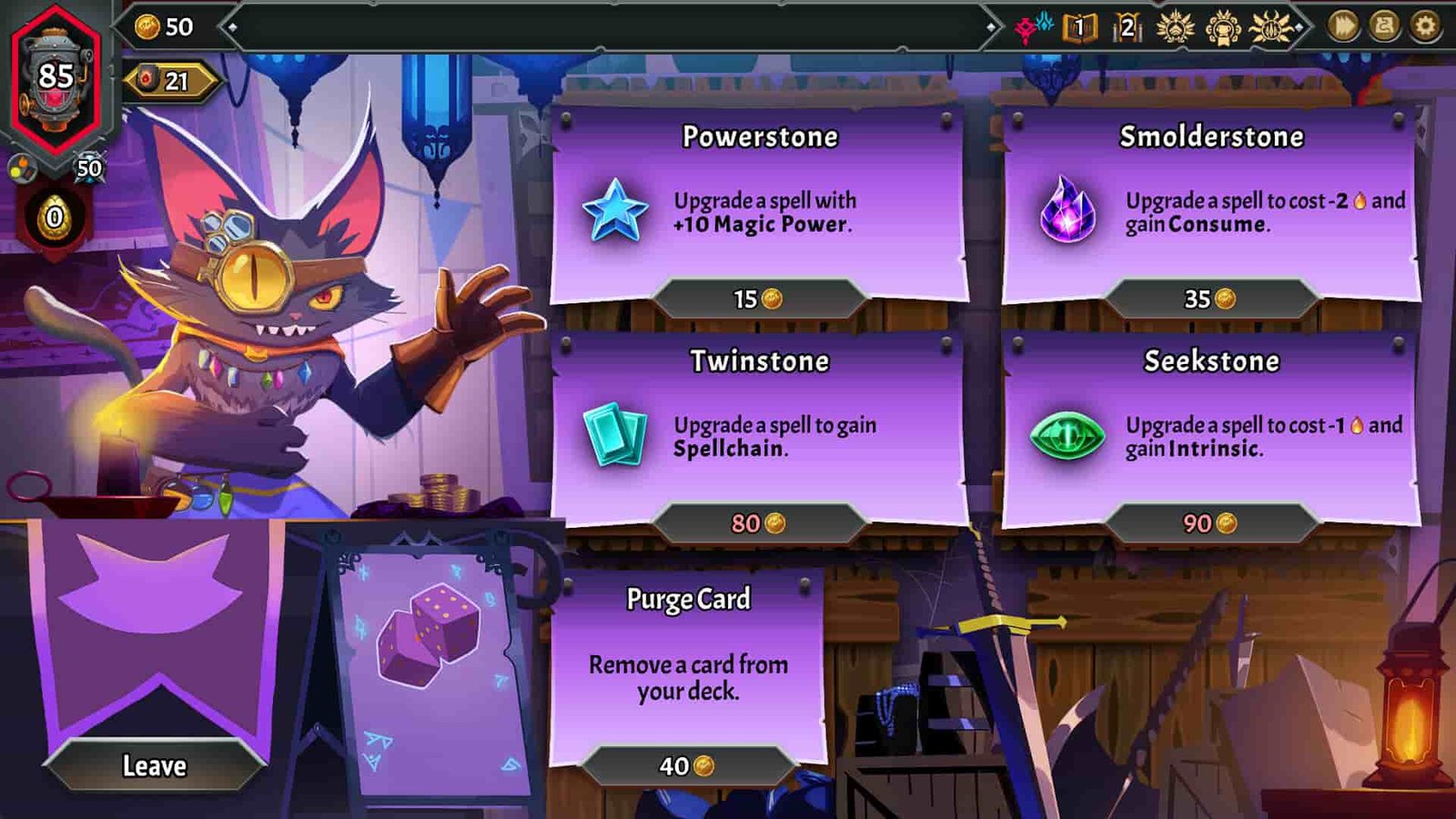Monster Train 2, by Shiny Shoe, saw its recent release on Steam on May 21, 2025. The game’s initial reception has been on the brighter side, with over 2.5K Overwhelmingly Positive reviews as of writing this. It seems that the sequel to the original Monster Train has managed to live up to the expectations of fans. But just like any new game, Monster Train 2 isn’t without its fair share of issues. One is the game getting stuck at 97% while downloading via Steam. Well, this isn’t a game-related issue per se, but rather a Steam issue. Anyway, if you are encountering the same, this is just the guide you need.
This downloading issue has been reported by many players, where the game just stops downloading after reaching 97% progress. This can be really frustrating. Well, fortunately, one of the game’s developers responded to a post about the same issue and shared the following:
Hello, sorry to hear about that. This issue is a recuring steam problem.
The thing is, its not stuck downloading but most likely installing. The last part on download is usually the installing process of the game, hence you never actually see a “Installing” bar, window w.e…
Few things you can try, first of all check your hard drive and the space you have on it. If its above 90%, Valve doesnt recommend installing on such low space storge since it needs to move and shift data around because of how downloads work.
So, as per the developer, this is more of a Steam issue, as we thought. That said, there are some workarounds that you can try. We have mentioned them below.
Also read: RoadCraft All Supported Steering Wheels List
Monster Train 2 Stuck at 97% Download Issue: Is there any fix yet
Clear Steam Download Cache
The first step towards fixing this issue is to clear the download cache of Steam. How? Simple. Go to Steam, select the Steam button, and then click on Settings. Here, go to the Download tab, and select the Clear Download Cache option. Once done, restart Steam and then check whether the issue persists. This is a developer-suggested workaround so give it a try.
Check whether ample storage is available on the drive
Make sure that the drive you are trying to install the game on has at least 3 GB of storage space, since Monster Train 2’s system requirements about storage mention the same. This means that the game needs at least 3 GB of space to function properly. If there’s no space left, consider deleting some items and then initiate the installation process.
Install on a different drive
If the issue persists, you can try downloading the game on a different drive and then check whether it gets stuck. If it is a drive-related issue, then this workaround should be able to fix it for good.
Reinstall Steam (not exactly)
This workaround involves reinstalling Steam but not all your games. That would be disastrous. All you need to is head over to the directory where Steam is installed and then, except for the steam.exe file and the /steamapps/ folder, delete all the contents. Once deleted, launch Steam via the .exe file, and it will then automatically download all the deleted files, performing a fresh installation. This way you won’t have to redownload or reinstall your games again. Once this is done, check whether you can download Monster Train 2 now. This workaround was suggested by Steam user ixKora, as they were able to fix the issue using the same.
With that said, we hope that you find this guide informative. If you did, consider visiting DigiStatement for more such interesting reads on all things gaming.