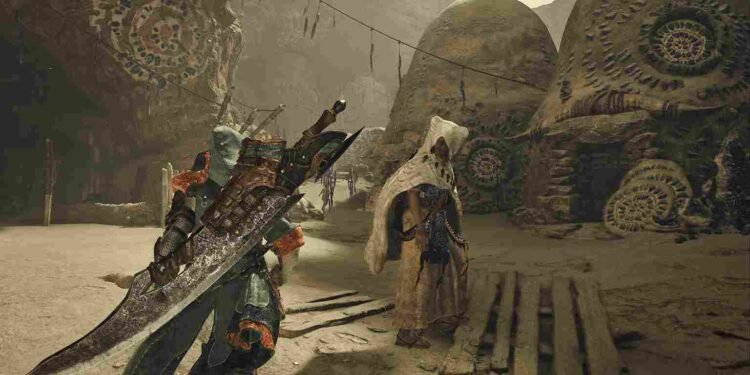If you’ve found yourself running around in Monster Hunter Wilds, engulfed in flames and losing health rapidly, congratulations, you’ve been hit with the Burning status effect, also known as Fireblight in the game. This fiery affliction can be a nightmare, constantly draining your HP and leaving you vulnerable to attacks. But don’t worry, like in previous Monster Hunter titles, there are ways to shake off the flames and get back into the fight. In this guide, we’ll break down the best methods to cure or remove Fireblight/the burning status effect quickly so you don’t end up as a well-done steak!
Fireblight isn’t just an annoyance; it can be deadly if you don’t deal with it fast. Whether you got hit by a fire-based monster attack or ran through a blazing battlefield, knowing how to counter it can mean the difference between victory and starting from scratch again. Luckily, Monster Hunter Wilds gives you multiple ways to douse the flames.
Monster Hunter Wilds (MHW) Burning Status Effect: How to cure/remove it
While fireblight does wear off naturally over time, waiting it out means taking unnecessary damage, making it crucial to remove it as quickly as possible. There are two reliable ways to cure Fireblight in Monster Hunter Wilds: using a consumable item or performing a dodge roll. Both methods quickly extinguish the flames and stop the HP drain. Here is more about each of the methods.
Dodge Roll
If you find yourself on fire, don’t panic; just start rolling! Performing two or three quick dodge rolls will smother the flames and stop the HP drain from Fireblight. If you want an even faster remedy, look for a nearby water source, dive right in, and start rolling through a puddle or any body of water. This will instantly extinguish the flames, letting you get back to the hunt without taking extra damage. Keep this trick in mind, especially when facing fire-breathing monsters.
Using a consumable
When suffering from Fireblight in Monster Hunter Wilds, one of the quickest and most reliable ways to cure it is by using a Nulberry. This handy hunting item instantly removes Fireblight and other elemental blights while also restoring your elemental resistance to normal. You can find Nulberries growing in various locations across the Windward Plains (Areas 4, 7, 8, and 17) and Iceshard Cliffs (Areas 7, 8, and 13). Just gather them from Nulberry nodes scattered throughout these regions. To use a Nulberry, simply open your item pouch and consume it when Fireblight is active, immediately stopping the HP drain. Make sure to always keep a few in your pouch (up to 10 at a time) so you’re prepared when facing fire-based monsters.
And that’s all there is to curing Fireblight in Monster Hunter Wilds! Now, you are all set to take on those fire-breathing monsters. Anyway, before you leave, don’t forget to bookmark DigiStatement for more guides and news on all the latest gaming trends. You can also click here to find out how to switch languages in Monster Hunter Wilds.