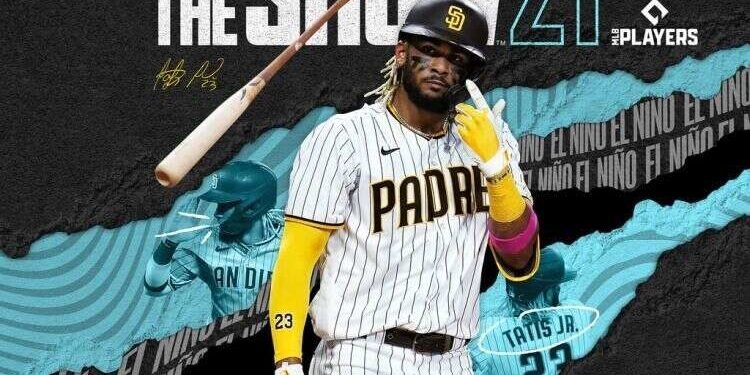Published by Sony Interactive Entertainment, MLB The Show’ 21 is the latest baseball-based game. This game has remained in talks lately because of its several problems. In this article, we are going to discuss another such problem faced by players while playing the game. So, here is everything you need to know.
Laggy & Sluttering Issues: How to fix it?
Whether you are a PlayStation player or an Xbox player, regular lags and glitches frustrate a player when you spend a certain amount in the game. Before going into solutions with the consoles, make sure that you have a good and stable internet connection. When I say stable, it means that it should be able to run online multiplayer games smoothly. So, let us discuss various solutions based on your devices:
PlayStation 4/5
- Try a different Graphics Mode in the game or console.
- Restart the PS4/PS5
- Ensure the PS4/PS5 is cooled down
- Try using another monitor as sometimes monitor can also create a lagging problem
- Try another game and see whether it shows some kind of lag or not. If it does not show, then there is a problem with the server
Xbox Consoles
- Try a different Graphics Mode in the game or console.
- Restart the Xbox One/ Xbox Series X or S
- Try to free some space from your console.
- Ensure the Xbox One/ Xbox Series X or S is cooled down
- Try using another monitor as sometimes monitor can also create a lagging problem
- Try another game and see whether it shows same type of lag or not. If it does not show, then there is a problem with the game’s server.
If the problem is not solving after trying all the above solutions, then it must be an issue in the game’s servers. Wait for the developers to fix this issue or an update that will probably fix it.
You can also check out:
- MLB The Show 21 Stats error for Tasks: How to fix it?
- MLB The Show 21 All Legends Reveal & Ratings
- MLB The Show 21: How to get Double XP, Free Diamonds & new Legend?
- Best Legends in MLB The Show 21 for Diamond Dynasty Mode