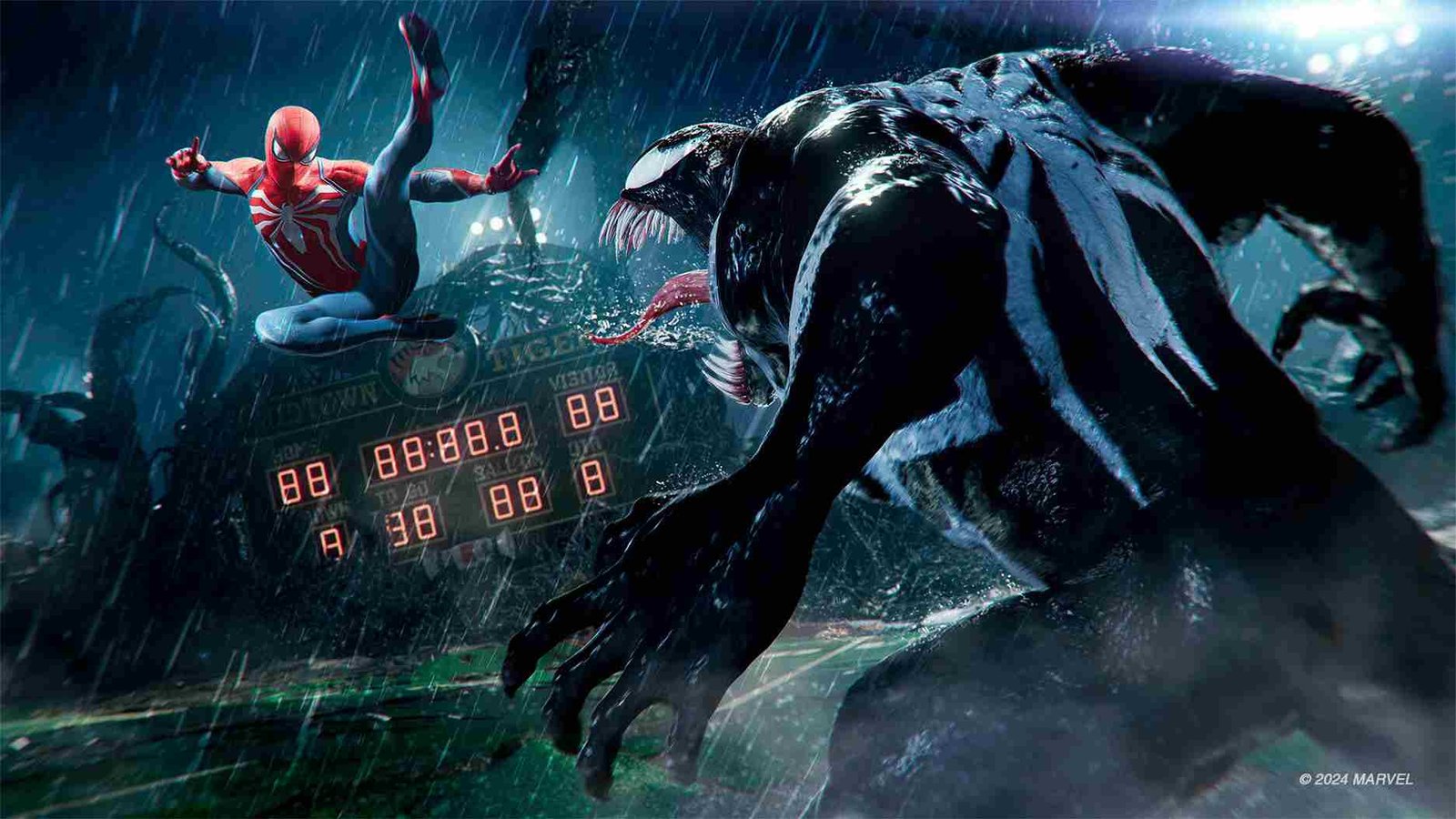Usually, when a console game gets ported to a PC, it comes with a few issues and bugs. Marvel’s Spider-Man 2 is no different in this matter. There have been some errors that players have been dealing with. In this guide, we will go over the Launcher_CPUFeatureAVX2NotPresent_Message Error that has been reported by many. So, if you too are encountering the same issue, consider reading this guide to know whether a fix for this issue exists.
To put it simply, just from the error message, the Launcher_CPUFeatureAVX2NotPresent_Message error indicates that your CPU does not support AVX2, which seems to be required to run the game. AVX2 is a processor instruction set used to optimize performance in modern games, and if your CPU lacks support for it, the game may fail to launch. So, have the devs provided some clarification on this matter?
Marvel’s Spider-Man 2 Launcher_CPUFeatureAVX2NotPresent_Message Error: How to fix
Since a lot of players have been facing this issue, luckily, the developers have touched upon it. But there is a slight caveat: the clarification isn’t what many players had hoped for. Here is what we mean.
Developers Explanation
The developers, Nixxes, have officially responded to the Launcher_CPUFeatureAVX2NotPresent_Message error, clarifying that it occurs when a player’s system does not meet the game’s minimum CPU requirements. Specifically, Marvel’s Spider-Man 2 requires a processor that supports both AVX2 (Advanced Vector Extensions 2) and F16C (16-bit floating-point conversion) instruction sets. Technicalities aside, according to Nixxes, most CPUs released from 2013 onward include AVX2 support, but older processors or certain budget models might lack these features, making the game unplayable on those systems. So, if you are facing this problem, most likely you have an older CPU that does not support these required features. Do a quick search online and verify if that is the case. Now, is there a way to fix it? Well, there are two possibilities. Read on to learn about them.
System Upgrade
One possible solution is upgrading your CPU, but this is not an ideal or viable option for many players. Those who specifically waited for the PC port instead of buying a console might not be in a position to invest in a major system upgrade right away. However, if you have been considering upgrading your setup, this could be the right time. When choosing a new CPU, ensure that it supports AVX2 and other modern instruction sets required for gaming to avoid compatibility issues in the future. Checking official system requirements and researching the latest processors can help you make an informed decision.
Possible Patch?
Well, games like Ratchet & Clank: Rift Apart and Uncharted, which were PS5 exclusives once and later got ported to PC, received patches to remove AVX2 requirements, raising hopes for a similar fix in Marvel’s Spider-Man 2. However, as of now, there is no official confirmation that such a patch is in the works. While it’s possible that devs may reconsider based on community feedback, the chances seem slim. The best course of action is to upgrade your system.
Well, that is all the information we have on this launcher error. We hope your doubts on this matter are now cleared. We hope that you find this guide informative. If you did, make sure to check with DigiStatement first! Also, click here for our guides and fixes to other Marvel’s Spider-Man 2-related errors.