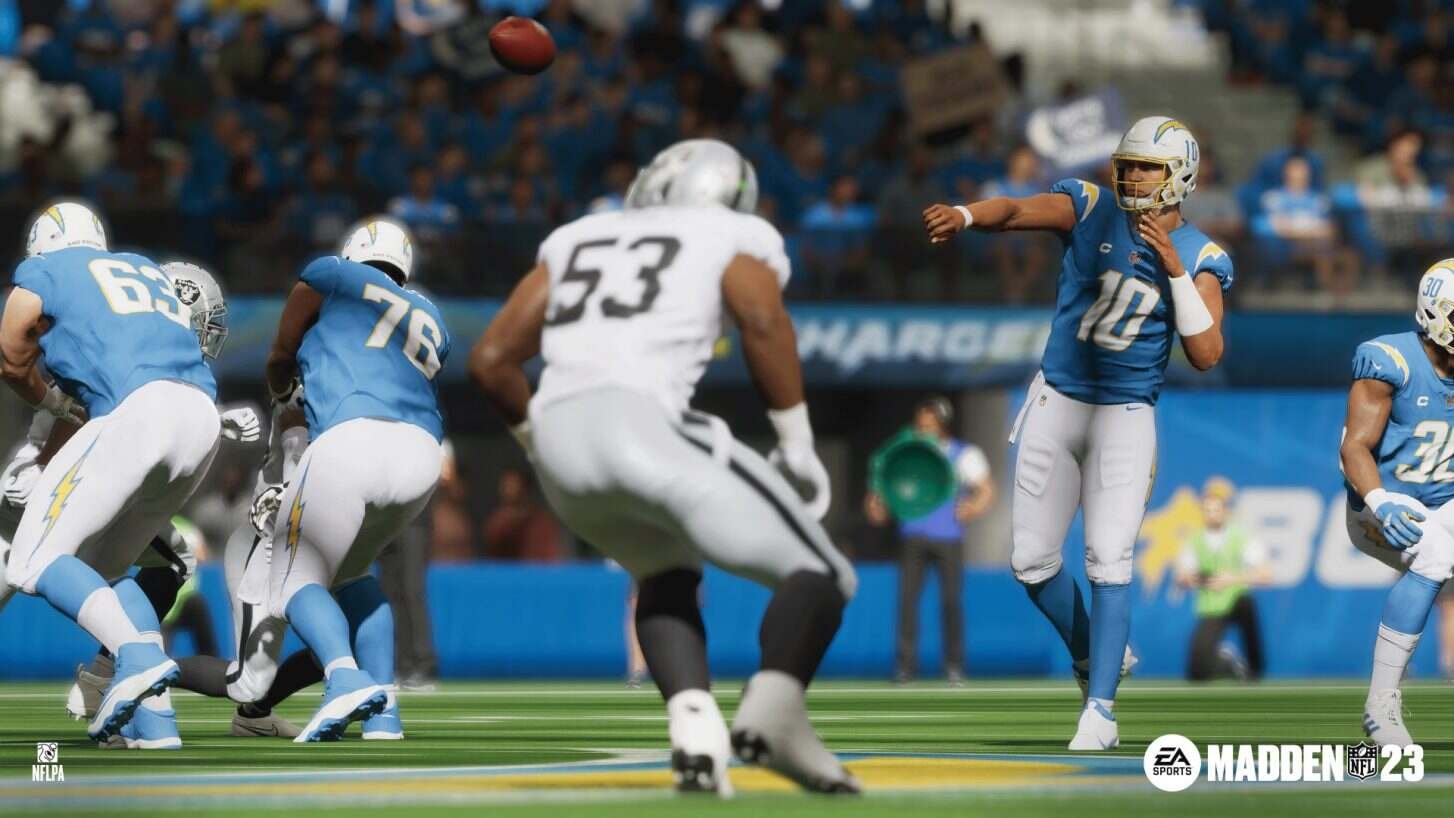Madden 23 is the latest installment in EA’s long-running Madden NFL franchise. The recent addition has improved gameplay and added new features for you to enjoy. But along with this new title, there are some bugs and glitches that occur. This can ruin your experience drastically. One such bug is the “white screen error,” where players aren’t able to play the game. The game simply displays an empty white screen, and if you are experiencing the same problem, please continue reading. We have mentioned below the Madden NFL 23 White Screen Error and how to fix it.
Most players have mentioned that the white screen error occurs on the PlayStation 5 version of the game. But don’t worry if you are on a PC or any other console. The fixes mentioned below apply across all platforms. That said, let’s dive into how you can fix this bug.
Madden 23 White Screen Error: How to Fix It (2023)
Fortunately, for you, there is a fix that has been popular among the gaming community. There have been discussions that have mentioned the steps involved, and we are here to share them with you.
Login through a Web browser
You will first need to sign into your EA account through a web browser. You can use your mobile device or your computer for the same. Upon logging in, you will come across a pop-up listing all the terms and conditions. You have to select “Accept all Terms and Conditions” and continue to log in. After doing so, launch the game on your system and the issue should be fixed.
Update to the latest patch
If the steps mentioned above do not resolve the white screen issue, then you will need to check if you have updated your game. Most bugs are resolved via updates, so you need to make sure that the game is updated to its latest version to fix the issue. Maybe the problem persists because you do not have the latest patch installed.
Contact EA support
Lastly, you can raise a ticket at EA Support for the issue. They will handle all of these issues and provide you with a solution. You will need to mention the console on which you are facing the issue and describe it as well.
Reinstall
You can also try reinstalling the game. This usually fixes most issues in games, so it is worth a try.
That being said, we hope this article assisted you in resolving the White Screen Error in Madden 23. For more guides like this, do visit Digistatement.