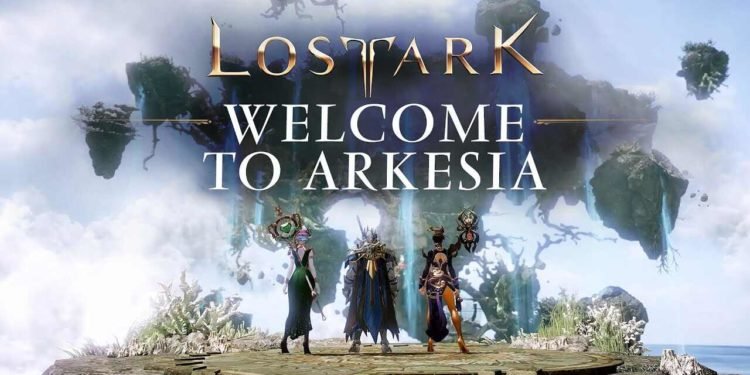If you are looking for information regarding some fixes as well as workarounds for Lost Ark error 10011, you have come to the right place. Lost Ark is an online game that has been out for a while. Likewise, the game has tons of players worldwide. Many players usually face issues in the game that renders the game unplayable. Although many errors in the game are due to server issues, some errors are also due to other reasons. A very common error 10011 is due to the Easy Anti-Cheat detection system in the game. Thus, many players are looking for fixes to this error. This article is therefore regarding fixes as well as workarounds for Lost Ark error 10011.
Going to the main topic of this article, you can find out all the information you need regarding some fixes as well as workarounds for Lost Ark error 10011 by reading below.
Lost Ark error 10011: Fixes & Workarounds –
Try unlinking and linking your Amazon account with your Steam Account –
A very easy fix that some players have been successfully using to resolve this error is relinking their Amazon account with a Steam account. In order to do this, you can follow the steps below –
- Firstly, you can go to your Amazon account and go to your Account Settings.
- Next up, you have to select the Unlink Steam account option, and then select Confirm.
- Then, you have to go back to your Amazon account settings.
- Here, you have to select Link your Steam account option.
- Now, you have to sign in with your Steam credentials.
- Finally, you have to restart your PC/Laptop and launch the game as normal.
Disable your antivirus as well as your windows firewall –
This error can also be a result of restrictions from your antivirus as well as your windows firewall. Therefore, you can disable both your antivirus as well as Windows firewall to resolve this error.
Update your graphics driver –
This error in the game can also occur due to your outdated graphics drivers. Therefore, updating your graphics drivers to the latest version is the best way to maintain stability as well as fix this error in Lost Ark.
This was an article regarding some fixes as well as workarounds for Lost Ark error 10011. You can always keep up-to-date with Digistatement for the latest game news as well as guides.