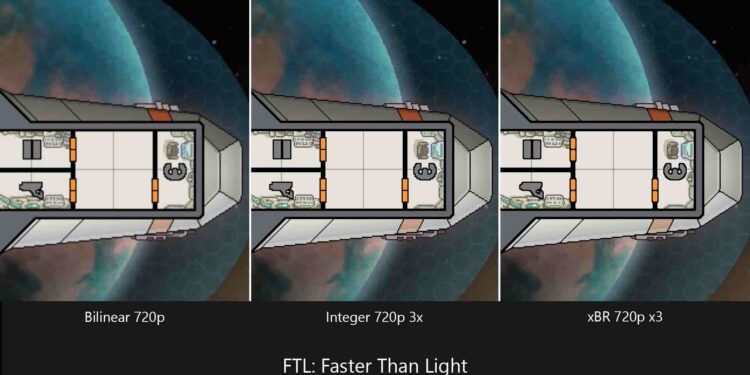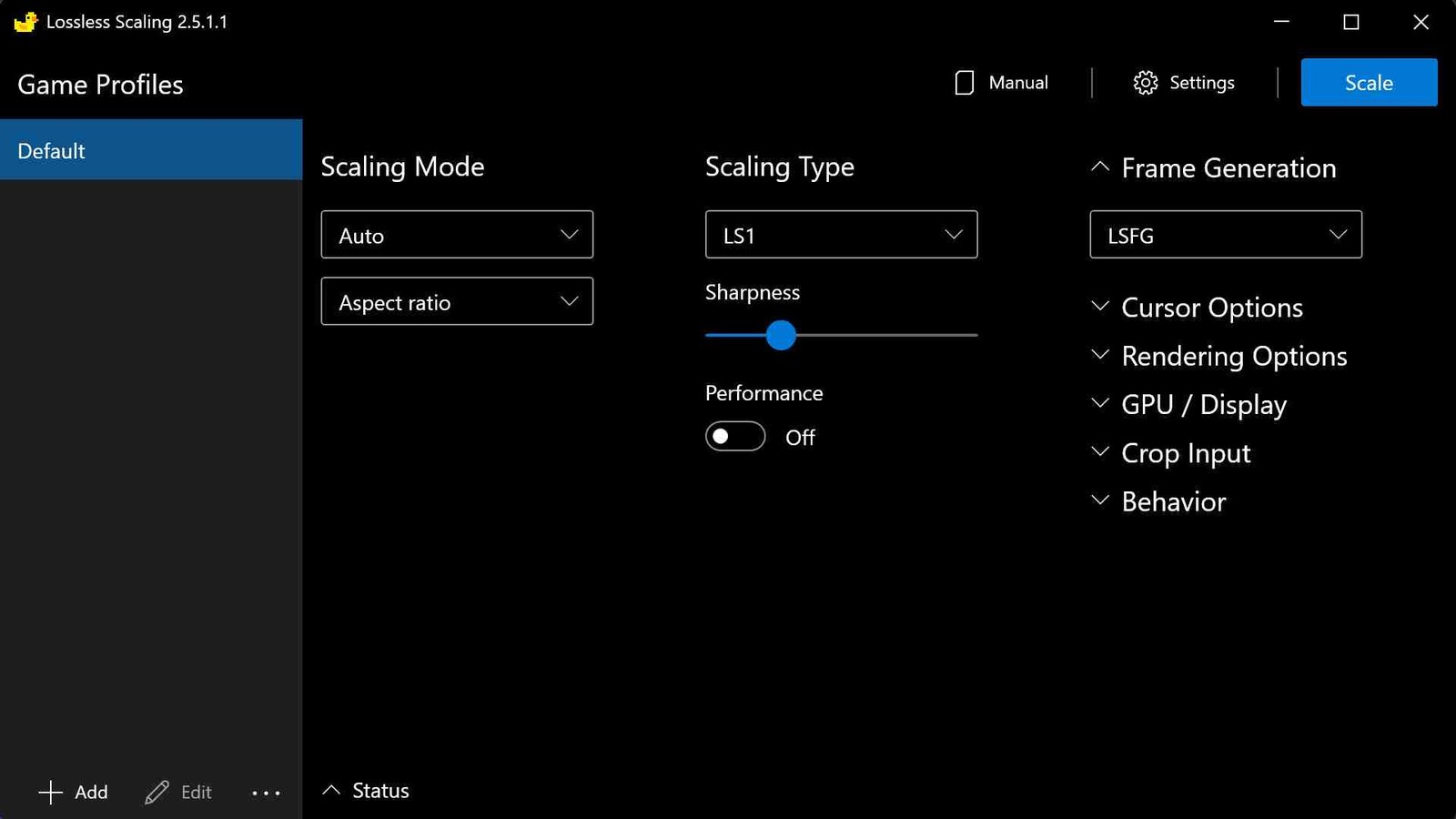Among the many handheld gaming devices, the Steam Deck has been the torchbearer and also one of the most popular options for those who want to game on the go. While the Steam Deck does let you play the games you already have in your Steam Library, the GPU it comes with does not pack much power. For the most part, you will have to find the optimized settings and use tools like Proton and Cryoutilities to hit around 40/50 FPS in-game. This is where Lossless Scaling could come in clutch. But the question is: is the Lossless Scaling App available on the Steam Deck? Keep reading till the end to know!
Lossless Scaling if you did not know, is a frame-generation app that is great for setups without a powerful GPU. In simple words, it is like DLSS and FSR, which help you generate extra frames in games and improve the game’s overall performance. While the Deck comes with native FSR support, many players like yourself are curious to know if the Lossless Scaling app can be downloaded on the handheld. With this app available, many games would perform much better on the Deck. So, let’s see if it is available.
Lossless Scaling on Steam Deck: Is it available
So here is the deal! Unfortunately, Lossless Scaling is not available on the Steam Deck. Well, there are caveats to this but before we get into it, here is why Lossless Scaling does not work on the Steam Deck. The Steam Deck runs on Steam OS, which is essentially a custom Linux-based operating system at its core. The problem is that Linux does not support this app. In technical terms, Lossless Scaling is not available on the Steam Deck because the app requires program libraries that do not have Linux versions, and there are no compatible libraries with the same functionality. In simple words, Lossless Scaling is mainly designed for Windows, and trying to run it on Steam Deck’s Linux-based Steam OS is sure to lead to compatibility issues.
Is there a workaround?
While, not guaranteed to work for everyone, a workaround to use Lossless Scaling on your Steam Deck is to install Windows on the device. By replacing the Steam Deck’s custom Linux-based operating system with Windows, you could get access and run applications like Lossless Scaling that are designed for Windows. You will have to install Windows 10 or 11, as shared by players.
The only option left is replacing Steam OS with Windows 10 or 11, after which you will be able to install Lossless Scaling on your Steam Deck. That said, this is all we have to share on this matter. We hope this guide was helpful. Now, for more helpful guides and news like this, keep visiting DigiStatement daily! Read more: American Truck Simulator Car Mods: How to Download & Install?