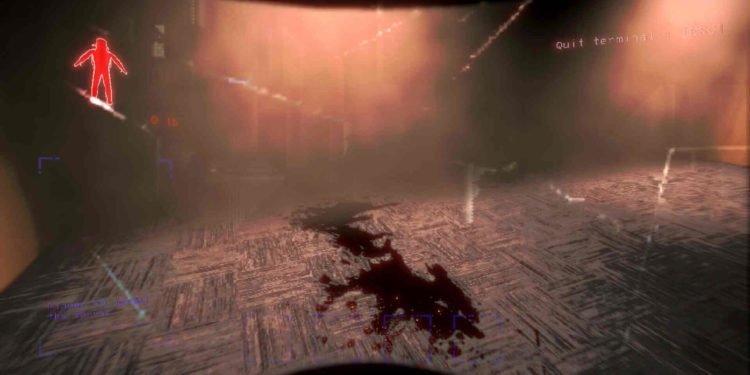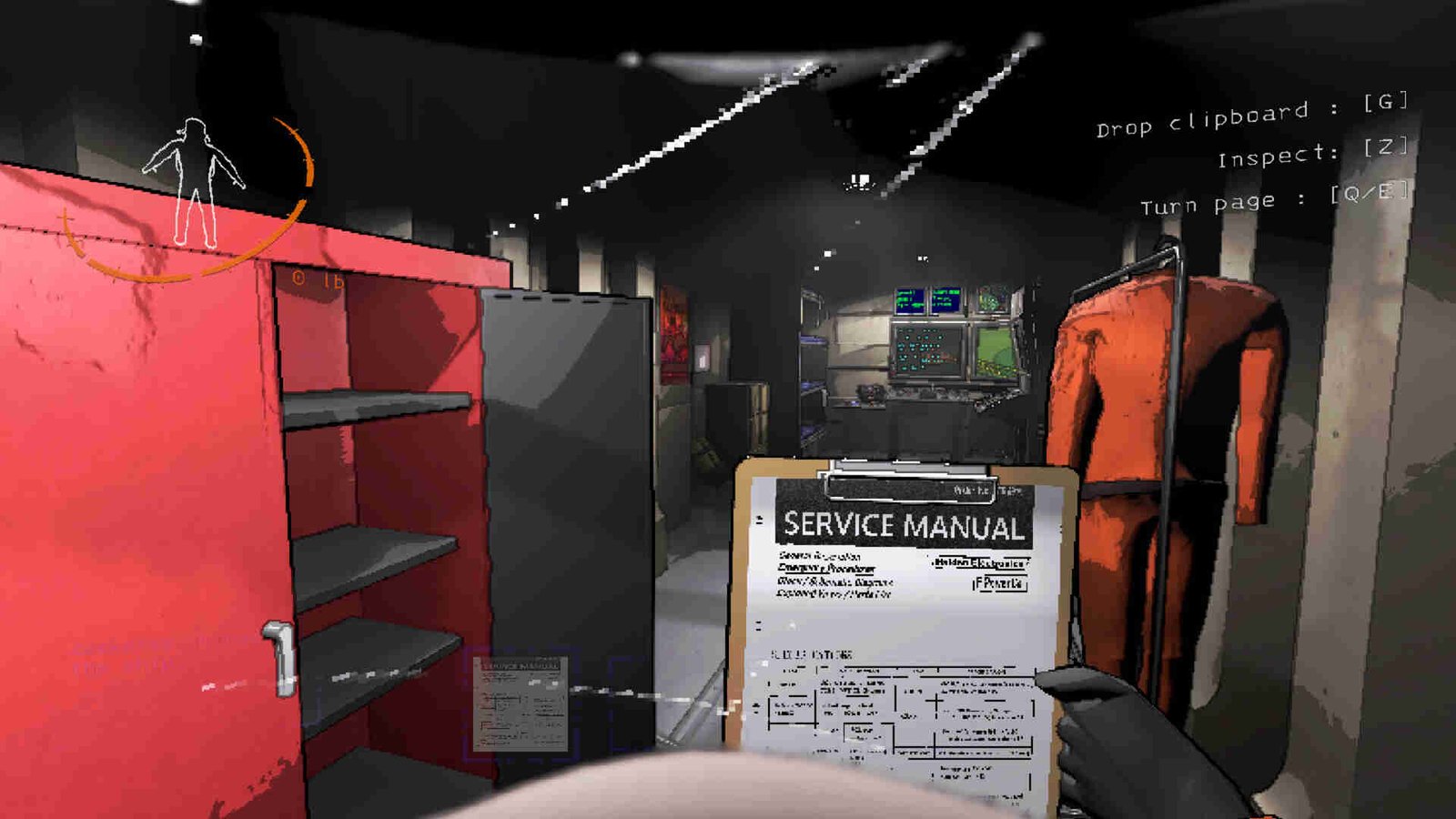Lethal Company was released as an early access title on October 24, 2023, and after that, it has only seen a rise to the top. The game continues to be on the Steam Top Seller list, and that’s the kind of thing you don’t see every day for a solo-dev game and one with a niche genre like co-op horror. But Zeekerss has managed to do it and that’s nothing but extremely commendable. While the game is fun in itself, mods add just another layer of fun to the game. And this guide here will teach you how to install the LateCompany mod.
The list of mods for Lethal Company is also growing a lot, thanks to its rising and continued popularity. And let’s be honest, any PC game can be made more fun thanks to mods. From Crusaders Kings 3 to Elden Ring, there are just so many amazing mods for games of all kinds of sizes. And like that, Lethal Company too has its fair share of mods, which not only add fun to the game but also things like quality-of-life stuff. So, let’s go ahead and check out how to install the LateCompany mod.
Lethal Company LateCompany Mod: How to get & install it? (Download link inside)
In case you didn’t know, the LateCompany mod allows players to join in after a game starts. Hence the name LateCompany. Now, let’s see how you can install the mod.
- First of all, you need to go ahead and download the Thunderstore Manager.
- After the installation is complete, type in Lethal Company in the search bar and click on Select Game.
- Next, click on Select Profile. If you don’t have one, create one.
- Now you will see several options on your screen: My mods, Get mods, Downloads, Edit config, and Settings.
- Switch to the Get Mods tab and select the BepInExPack mod. It’s pinned right there, so you wouldn’t need to search for it. Click on Download > Download with dependencies.
- Next, search for the LC API and download it too.
- Now, it’s time to download the LateCompany mod. Just type in LateCompany in the search bar and download it.
- After that, switch to the My Mods section, and you will see all of your downloaded and installed mods there.
- Next, switch to the Settings tab and click on the Change Lethal Company directory. Find the game’s folder, select the .exe file, and click on Open. If you are having trouble locating the game’s file, open Steam and right-click on Lethal Company. Select Manage > Browse local files.
- Lastly, click on the Modded button located at the top right corner and Lethal Company will start with all of your installed mods.
And that’s all you need to download and install the LateCompany mod in Lethal Company. Lastly, keep on following DigiStatement for more guides like this. Also read: Lethal Company YouTubeBoombox Mod: How to get, install & use it? (Download link inside)