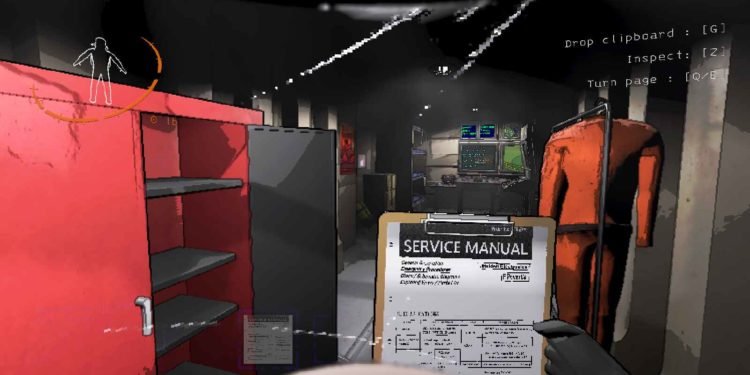Lethal Company has gained quite a bit of popularity, and mods are already enhancing the gaming experience. One such mod that you might have heard about is the Hyena Mod. This unique mod enhances the visual experience of the game by transforming your teammates into hyenas. In other words, the mod makes other players appear like Hyenas in the game. So, if you can’t wait to experience this, keep reading this guide as we walk you through the process of installing this wild mod in Lethal Company.
The Hyena Mod has garnered significant popularity among Lethal Company players due to its unique and entertaining concept. Enabling players to take the form of hyena creatures makes the game a whole lot of fun, especially when playing with friends. Without a doubt, the mod opens up new possibilities for exploration and gameplay. There are also a variety of Hyena looks to customize. All in all, this mod is a must-try for those seeking a different and enjoyable perspective in the Lethal Company universe.
Lethal Company Hyena mod: How to download & install it (Link inside)
First of all, you will need to download two mods/dependencies for the Hyena mod to work in the game. The download links and the installation guide for the required mods are given below.
BepInEx and 2018-LC_API
To install the Hyena Mod, you first need to set up the required dependencies, BepInEx Pack and 2018-LC_API. Begin by downloading the BepInEx Pack from its release page on GitHub and moving the contents of the .zip file to the same folder as the Lethal Company game executable (Lethal Company.exe). Once done, run the game to allow BepInEx to complete its first-time setup automatically. Next, download the 2018-LC_API mod and extract the contents of the .zip file. Next, inside the “Plugins” folder of this mod folder, you will find a .dll file. You will have to move it and place it in the Plugins folder inside the BepinEx folder that you pasted in the game’s directory. With both of these mods installed, quickly open the game and run it for a few minutes just to make sure that everything is on point before moving forward.
How to Install the Hyena Mod?
To install the Hyena Mod, begin by downloading the mod file by clicking here. When you are done downloading, you will have to extract the contents of the .zip file first. After extraction, move all the files to the BepInEx folder inside the game’s installation directory. Ensure that you place the contents of the Hyena Mod in this directory. If prompted to merge the “BepinEx” folder, confirm the action. Following these steps will successfully install the mod.
Lastly, do not underestimate the risks involved with modding any game. So, always be mindful of potential issues and consider making backups of your game files to avoid any unforeseen complications. With this guide, you should be able to download and install the mod Lethal Company. Well, that is all for this tutorial. We hope you will have fun terrorizing your enemies. Anyway, before you leave, don’t forget to check out DigiStatement for more gaming reads like this. Read more: Lethal Company Teleporter Not Working: Is there any fix yet