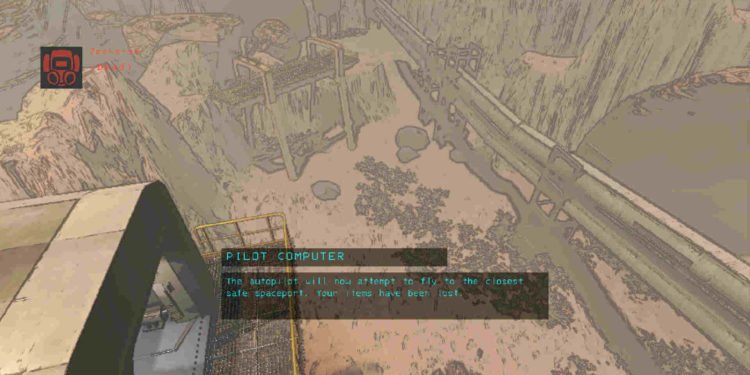The rise of Lethal Company to the top is both inspiring and amazing. Very rarely has a solo-dev game gone on to stay on Steam’s top-seller list for so long. The game started its early access journey on October 23, 2023, and since then it has gone on to grab the attention of a large number of folks in the gaming world. Each update brings with it something exciting, and the most recent one introduced a hilarious arachnophobia mode along with new things like chemistry flasks, dramatic masks, and more. Plus, the mod scene for this game is just so good. The Boombox Controller mod in particular has become a fan-favourite recently. Unfortunately, it seems like the mod doesn’t work sometimes in the game.
Mods not working properly are something you cannot escape from when playing any game with mods. A mod conflict or an outdated game version are just a few examples of the causes behind such issues. Now, if you are worried about not being able to solve this problem, then just get rid of that thought. From now on, just follow the workarounds we have listed here and get this issue fixed.
Lethal Company Boombox Controller not working: How to fix it
The developer of the mod has provided some of their own workarounds, which we have mentioned below. Besides that, we have also shared some of our own methods, so try each and every fix and see if any of them are of help.
Wait for the track to load –
The very first thing that the developer recommends is to just wait for your chosen track to load. After you see the “Track uploaded to the boombox” message on the chat, wait a while. If no one is able to hear the track, then that means you will have to switch to another workaround.
Check the other folder –
Another fix that the developer suggested is to check the other folder and see if the folder has the following two .exe files inside:
- ffmpeg.exe
- yt-dlp.exe
** Other folder location: Lethal Company/Boombox Controller/other **
Both of these .exe files are important, so if even one of them is missing, you will encounter issues like this one. If one of them is indeed missing, then what you should do is delete the other folder and then start Lethal Company. Instead of starting a new game, stay in the main menu and wait for the files to finish downloading. After the download is complete, try loading a track and see if the mod works now.
Check your internet –
A major reason why your tracks aren’t loading could be your internet connection. If you’ve got slow and unreliable internet, this issue will keep popping up. So, the only way to deal with this is to make sure you’ve got a fast and reliable connection. Also, if you’ve been using Wi-Fi, switch to Ethernet.
Copy the web address –
Players suggested copying a chosen track’s web address instead of a share link, so try that. This has certainly worked for others. This most likely will fix the issue, but just in case the issue somehow persists, switch to the next workaround.
Delete the Boombox Controller folder –
For another player, what helped them circumvent this issue was to just delete the Boombox Controller folder. So, if you haven’t tried this method, do so. Make sure you are deleting the Boombox Controller folder in the base game directory and not the one in the Thunderstore directory.
Well, that’s all the information we have on this issue. Additionally, if you want to know how to make custom suits in the game, check out this guide. And for more guides like this, keep following DigiStatement. Also read: Lethal Company baby crying sound: Does it mean anything?