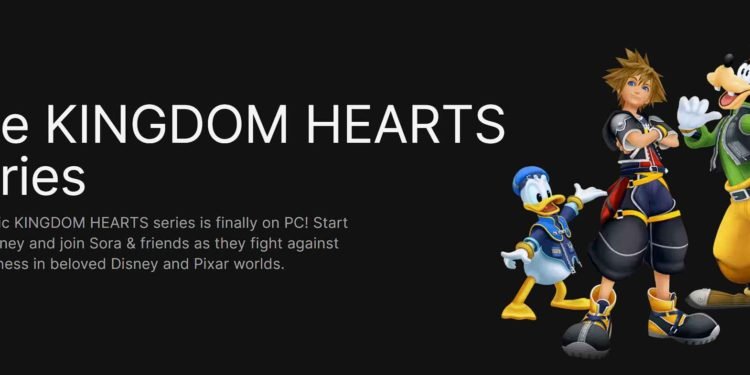Kingdom Hearts, a beloved action role-playing game series renowned for its enchanting blend of Disney and Square Enix universes, has long been a staple on gaming consoles but has notably been absent from the PC platform until 2021, with it being available on the platform via Epic Games Store. The emergence of handheld gaming, epitomized by the Steam Deck, has sparked renewed interest, and the prospect of Kingdom Hearts finding a home on the Steam Deck is exciting the fans. But is this possible? In this article, we will explore the current status of Kingdom Hearts support on the Steam Deck and whether there are any methods to run it on the handheld platform.
Kingdom Hearts has made its way to the PC platform, specifically through the Epic Games Store, marking a notable departure from its historical exclusivity on gaming consoles. However, despite this breakthrough on PC, the game is conspicuously absent from the Steam Store. Consequently, Kingdom Hearts does not currently possess the “Deck Verified” or “Playable” badge on the Steam Deck. Nevertheless, the Steam Deck is known for its flexibility, allowing users to explore alternative methods to run games not officially listed.
Kingdom Hearts Steam Deck support: Is it available
So, to cut to the chase, there is no official Steam Deck support available for Kingdom Hearts. However, there are a few methods that players have found to play Kingdom Hearts and its versions on the Steam Deck. We have discussed these methods below.
RPCS3 Emulator
Among the discussions about playing Kingdom Hearts on the Steam Deck, one noteworthy method that has emerged is the utilization of the RPCS3 emulator. With community members confirming that both KH1.5 and KH2.5 are fully playable on RPCS3, including all cutscenes, this emulator is your ticket to play the PlayStation versions of Kingdom Hearts on your Steam Deck.
Heroic and Lutris launchers
For the Kingdom Heart games that have been released on PC through the Epic Games Store, you will need a launcher to run them on your Deck. There are two launchers you can use for this: either the Heroic Launcher with Proton or the Lutris launcher. Now, the process of setting up both Heroic and Lutris can be tricky and will require a separate tutorial of their own. Anyway, you can try setting up both launchers to see which one works best for you to run the KH game you want on your Deck.
Remote Play
Another workaround to play Kingdom Hearts on your Steam Deck involves utilizing Xbox Remote Play if you own an Xbox. Simply sign in to the Xbox app on your Steam Deck with your Microsoft account, navigate to the “Console” tab, select your Xbox, and opt for “Play from Console” to initiate remote play. This method allows you to enjoy the game on the Steam Deck by streaming it from your Xbox. You can also stream the game via your PS console to your Steam Deck.
With one of these methods, you should be able to play Kingdom Hearts on your Steam Deck. Anyway, that is all for this guide. For more gaming guides and news, stay in touch with DigiStatement. Read more: Geforce Now error code 0x0000009c: How to fix it?