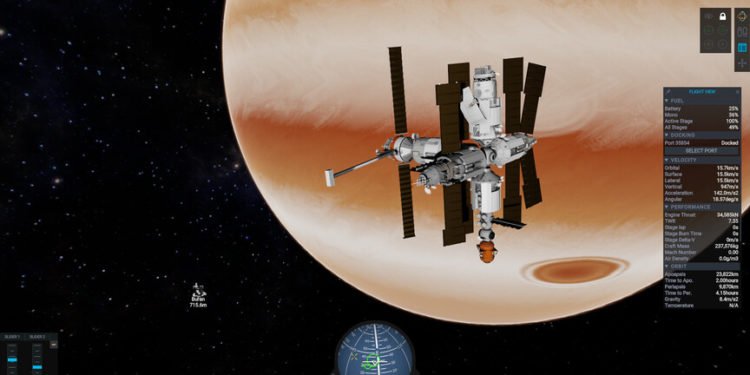A lot of Juno New Origins players have experienced stuttering and FPS drop issues while playing the game. This issue popped up just after the game’s official release. It is quite disappointing because the game has spent around six years in Early Access development. So, folks were hoping for a bug-free global release. But, issues like these are unpredictable. There are several reasons why you might have come across this problem while playing the game on your PC. So, if you are also looking for a solution, then you have come to the right place.
Juno New Origins is a sandbox video game that revolves around building spacecraft and exploring alien planets. Players have a lot of freedom when it comes to the designs of these crafts. The in-built visual programing language allows you to modify the crafts and build a better version of them. You can also create 3D planets and later explore them. Although Juno New Origins is not too tough, you will still need some time to master all the gameplay mechanics. You will be hooked once you start designing and building spaceships and satellites in the game. But, the FPS drops and stuttering issues are ruining all the fun.
| Also read: How to fix the No Sound/Audio issue in Juno New Origins?
Juno New Origins Stuttering & FPS Drops Issue: How to fix it?
Unfortunately, the devs have not been able to pinpoint the reason behind the stuttering and FPS drop issue in Juno New Origins. Though, they did suggest a few workarounds for it. We also have some other troubleshooting tips that might come in handy.
1) Restart the game-
A lot of times, video games fail to launch properly. In these situations, you will face a lot of stuttering and FPS drop issues. A simple restart can fix this problem easily. So, close the game and wait for a couple of minutes. Then, launch Juno New Origins once again and check if the issue persists.
2) Reboot your PC-
Similar to the previous step, you can also try rebooting your PC to eliminate the stuttering and FPS drop issues. Rebooting your PC generally resolves small glitches and bugs that sometimes trigger these problems in video games.
3) Reduce the in-game graphical settings-
Although Juno New Origins is not a graphics-intensive video game, you can still try tweaking the in-game settings, in case you are getting low FPS. You can switch the graphics quality to medium or low and check if the issue is resolved.
4) Reduce the number of crafts-
It is obvious that each craft that you create in the game takes up space and uses system resources. So, make sure that you don’t have too many crafts hanging around the launch pad all the time. You should also reduce the number of satellites and probes to reduce the stuttering and FPS drop issues in the game.
5) Verify the game files-
You can encounter these types of problems due to corrupt or missing game files as well. So, launch the Steam client and go to Library. Here, right-click on Juno New Origins and then select Properties. Now, head over to the Local Files tab and click on Verify integrity of the game files option. This will replace all the bad/corrupt files with fresh ones.
6) Update your GPU drivers-
Outdated GPU drivers can cause all sorts of issues in video games. So, always keep them up to date. To do so, visit NVIDIA’s or AMD’s website and download the latest version of your GPU drivers. Always check for new updates and install them immediately.
So, these were some methods to fix the stuttering and FPS drop issues in Juno New Origins. If the issue still persists, then you can send the game’s log file to the developers for further inspection. To do this, all you have to do is launch the game and reach the location where you encounter this problem. Then, close the game, and go to this location- %USERPROFILE%\AppData\LocalLow\Jundroo\SimpleRockets 2\player.log. Now, share this file with the devs. Anyways, this brings us to the end of this article. Stay tuned to Digi Statement for more such guides.