Jagged Alliance 3 is here to fill that ever-expanding XCOM void. Developed by Bulgaria-based Haemimont Games and published by THQ Nordic, Jagged Alliance 3 has been a long-awaited game for fans of the series. The last mainline game to be released was Jagged Alliance 2, and that was way back in 1999. Since then, the series has mostly existed off of spin-off titles like Jagged Alliance: Rage!, Jagged Alliance: Wildfire, and more. But fans can now finally enjoy a mainline title. Although it appears that the game is facing a multiplayer issue after its release.
Issues such as these can be particularly annoying to deal with. But there’s no preventing them from arising. No matter how good a development team is, bugs and errors find a way to creep in. However, multiplayer issues can be dealt with quite easily in most cases. And we have featured this guide so that you can fix the multiplayer not working issue you are facing in Jagged Alliance 3. So, consider reading until the end.
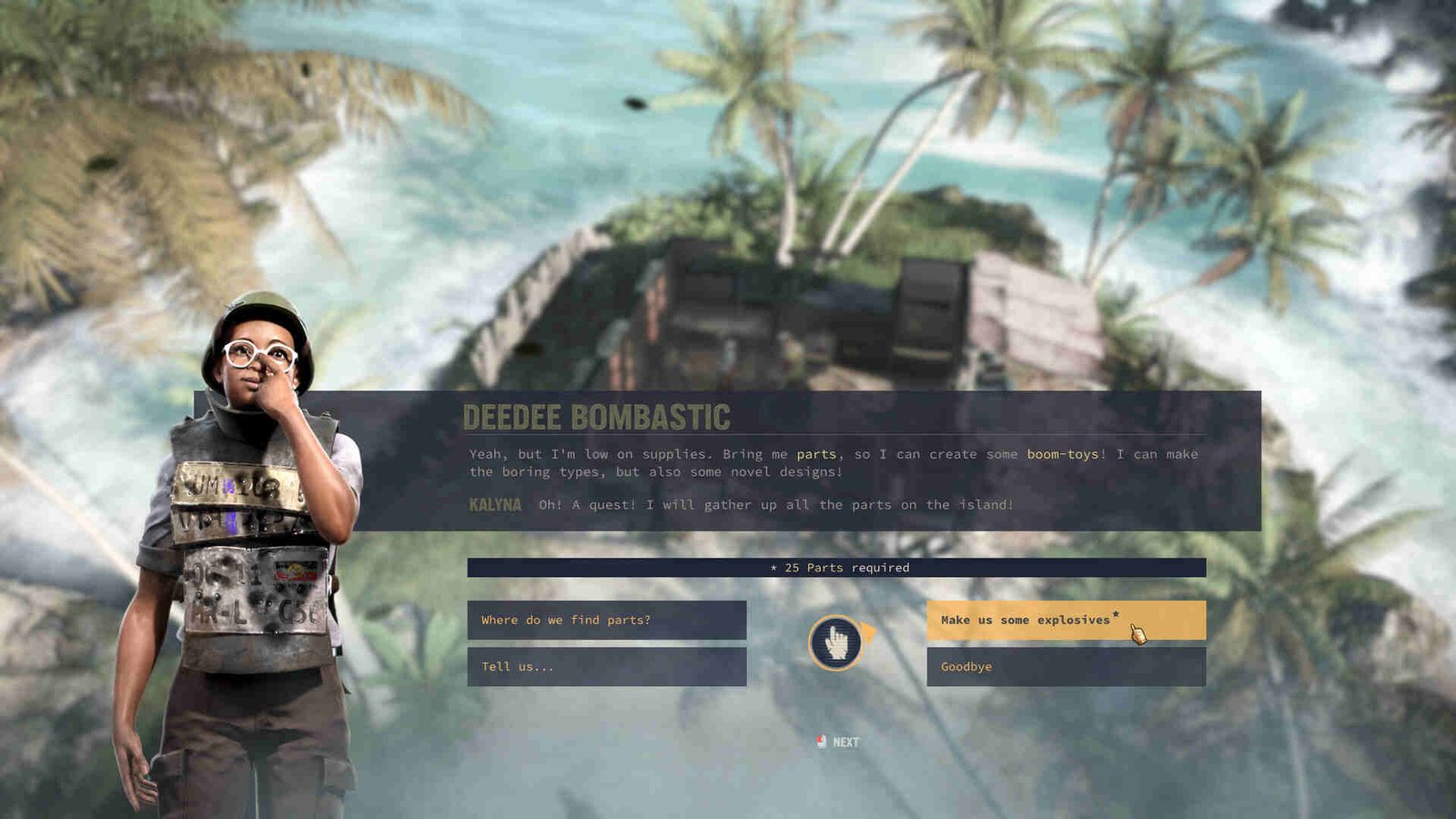
Jagged Alliance 3 Multiplayer Not Working Issue: Is there any fix yet
At the time of publishing this article, the game already got official fixes from the developers in the form of an update. However, if you are still encountering the same issue, then you can follow this guide and see if any of the workarounds mentioned help you.
We are aware of some issues with the multiplayer of #JaggedAlliance3. A hotfix has been deployed already, please make sure to restart the game and download it. Further improvements will follow.
More information: https://t.co/6PRENjalqO
— THQ Nordic is hiring mercs in Jagged Alliance 3 (@THQNordic) July 14, 2023
Restart Jagged Alliance 3 –
First of all, we recommend that you do basic troubleshooting before moving on to more complex workarounds. Do a quick and simple restart and see if it helps in fixing the multiplayer not working issue in Jagged Alliance 3. If yes, then good. But if not, then move on to the next workaround.
Restart Steam –
If restarting the game didn’t fix the issue, then consider restarting Steam. Exit the Steam client, and make sure it is not running in the background. Now, open it again and launch the game.
Disable VPN –
If you are using a VPN, we suggest you disable it. At least while you are playing the game. If you don’t want slow speeds and server interruptions during your playthrough, then disabling VPN should be your priority.
Check your internet connection –
Since this is a multiplayer issue, you should check your internet connection. Ensure that you have good enough speed and that there are no major interruptions. If you are using Wi-Fi to connect to the internet, then disconnect all other devices except your PC. Consider switching to a wired connection for better stability.
Update Jagged Alliance 3 –
If you haven’t already updated Jagged Alliance 3, then do so now. Updating the game will most likely fix this issue. But if it doesn’t, then follow the next workaround.
Check server status –
We also recommend that you check the game’s server status. Server maintenance is a regular thing, and this might be the cause behind this multiplayer issue. You can follow THQ Nordic’s official Twitter handle to check the server status of Jagged Alliance 3. If the servers are down, consider waiting a while.
We hope this guide helped you fix the multiplayer not working issue in Jagged Alliance 3. For more guides and information on Jagged Alliance 3 and other games in general, follow DigiStatement. Also read: Jagged Alliance 3 Not Launching, Crashing, Stuttering, and Freezing Issue on PC: How to Fix It

