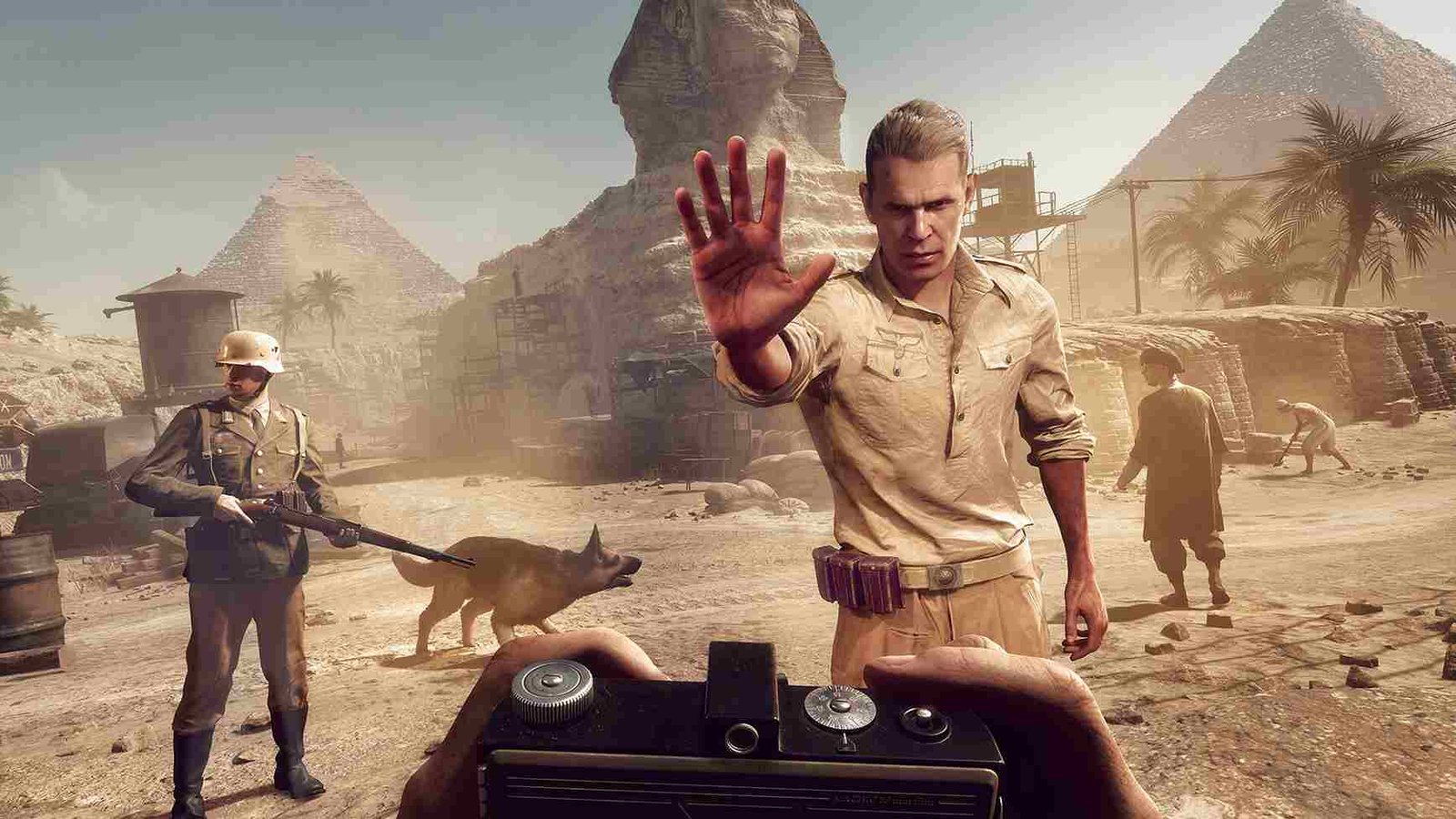The whip is a helpful tool while you are exploring the ruins in Indiana Jones and The Great Circle. But it is not free of issues. While we have already covered the issue where the whip was not working for some, in this guide, we will revisit it. The only difference is that now the whip is not working during a particular point in the Mad Priest Quest. So, is there any fix for this? Let’s find out.
During the Mad Priest Quest, you find yourself climbing up through a series of pipes. Eventually, you will reach a point where you have to swing your whip, attach it to the hanging platform in the middle, and use it to swing like Spider-Man to reach the other side. The problem is that you’re unable to swing onto the pipe in the sewer despite positioning the whip correctly. Well, you are not alone and many are dealing with this. So, is there a fix?
Indiana Jones and the Great Circle Unable to Use Whip in Mad Priest Quest Bug: Is there any fix yet
Unfortunately, there doesn’t seem to be an official fix for this bug at the moment. However, players have suggested a variety of workarounds that might help you bypass the issue. We’ve compiled all of them below, so you can try out different solutions to see if any of them work for you.
Switch Uniforms
The workaround for the Mad Priest quest bug involves switching out of the priest uniform. Players have found that while wearing the priest outfit, the game fails to register the swing onto the pipe in the sewer. However, once you change into the classic Indy outfit, the swinging mechanic works as expected, allowing you to grab the pipe. Also, for some, it was the other way around! Some players reported that switching from the Indy outfit to the clerical one resolves the issue.
Wait it out
Another workaround is to wait a little before using the whip when the icon appears on the hook. Instead of immediately swinging, continue moving along the broken pipe until you reach the end. Once you’re at the end, then attach the whip and swing. Some players have also shared that they aren’t sure if they pressed Jump, so to rule that out, you can try with a jump and without one!
Gaining momentum
A player suggested staying on the whip longer to gather more momentum, allowing you to “exit” the whip at a higher point. It may take a few tries to get the timing right, but once you build enough momentum, you’ll be able to swing high enough to reach the pipe. It took about 30 attempts for one player to figure this out, but it’s worth trying if you’re still stuck.
Reach the end and fix the angle
The key to getting past this section is simply positioning yourself at the end of the water-spewing pipe and swinging in the correct direction towards it. Except for the momentum, just make sure your aim is accurate, as this is one of the few areas where precision matters. Once you’re at the end of the pipe, apply the whip (F on PC), and you should successfully grab the pipe. You can’t fall off, so there’s no need to worry about losing your position.
Xbox fix
A workaround for Xbox players involves pressing B instead of A to jump off the whip. Even when already swinging back and forth to build momentum, using B to release from the whip allowed a player to successfully grab the pipe. This fix seems to work in cases where the usual button (A) didn’t register the action correctly, so trying B could help you bypass the issue and proceed.
With that, we hope your doubts on this matter are cleared and you were able to progress in the quest. Now, for more such gaming-related reads, make sure to visit DigiStatement first! Speaking of Indiana Jones and The Great Circle, click here for the fixes to black screen issues in the game.