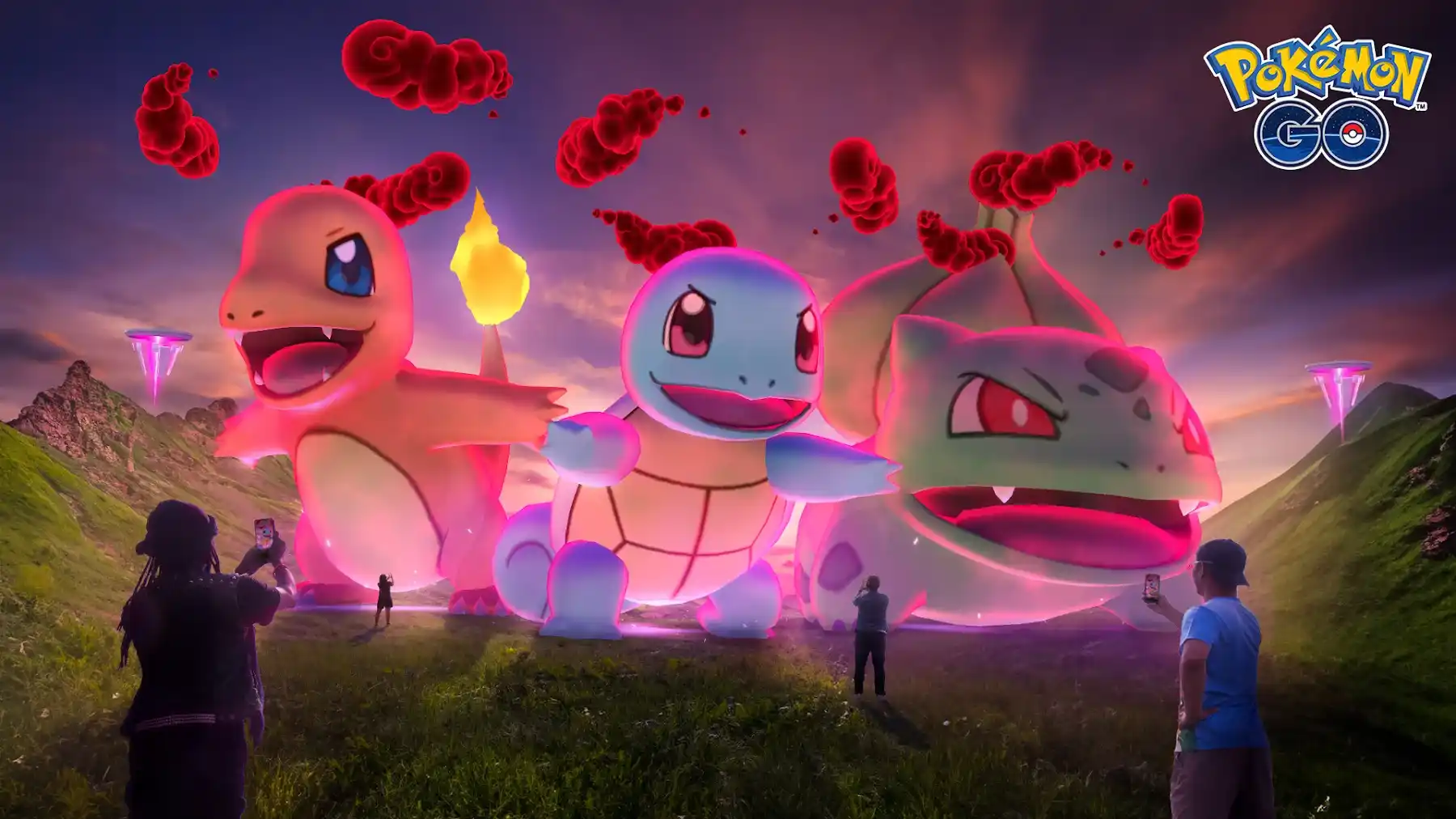Pokemon GO is getting its biggest update yet, bringing the new feature of Dynamax and Max Moves to the game. This update introduces special Max Battles, where you can team up to take on Dynamax Pokemon appearing at newly discovered Power Spots worldwide. With this new content, you can catch these massive Pokemon and unlock powerful Max Moves that can turn the tide in any battle. If you’re curious about unlocking a Max Move in Pokemon GO, you’re in the right place—this guide will cover everything you need to know to master these game-changing moves.
To unlock a Max Move in Pokemon GO, you first need to understand the newly introduced Dynamax mechanic, which allows certain Pokemon to transform into colossal versions of themselves with powerful Max Moves. These Max Moves can be used in the new Max Battles, special raid-style events where you must work together to defeat Dynamax Pokemon at designated Power Spots. However, to activate a Max Move, you need to understand the latest game mechanics, acquire the right Pokemon, and use Max Particles, a newly added in-game item that plays an important role. We shall explain it all!
How to unlock a max move Pokemon Go?
The ability to Dynamax is limited to certain Pokemon in Pokemon Go. These are the Pokemon that are either caught in Max Battles or found around special locations called Power Spots. The Dynamax Pokemon is what you need for a max move and here is how you can obtain it.
- Max Battles and Power Spots: Dynamax Pokemon can be found by fighting in Max Battles—new raid-style events that occur at Power Spots. Pokemon caught in these battles are capable of Dynamaxing.
- “To The Max” Special Research: If you don’t want to do these raids, there is also an option to obtain a couple of Dynamax Pokemon by completing tasks in the “To The Max” Special Research quest, which is available at the start of the season. For example, completing certain steps is sure to leave you with Dynamax Wooloo and Dynamax Skwovet in your bag!
After you have a Pokemon that can be Dynamaxed, there is yet another item that you need to collect first. Well, to Dynamax a Pokemon, you need to collect Max Particles, a new type of energy. Max Particles can be obtained by:
- Completing the “To The Max” Special Research.
- Interacting with Power Spots around the map.
- Purchasing them from Pokemon GO’s in-game item shop.
How to get a max move?
First, you will have to participate in a Max Battle and use a certain amount of Max Particles depending on the strength of the raid boss. During these battles, Pokemon can Dynamax after filling the Max Meter, which grants access to powerful Max Moves for three turns! Each Dynamax Pokemon starts with one Max Move, determined by its Fast Attack. While the first one is free, you can spend extra candy and Max Particles to teach your Pokemon two additional Max Moves. Also, keep in mind that Max Moves can be leveled up to make them even more effective!
Well, that is what you need to know about getting max moves in Pokemon Go. We hope this was helpful. Keep checking DigiStatement for more gaming guides and news on all things gaming! Read more: BG3 mod manager not working after Patch 7: How to fix it