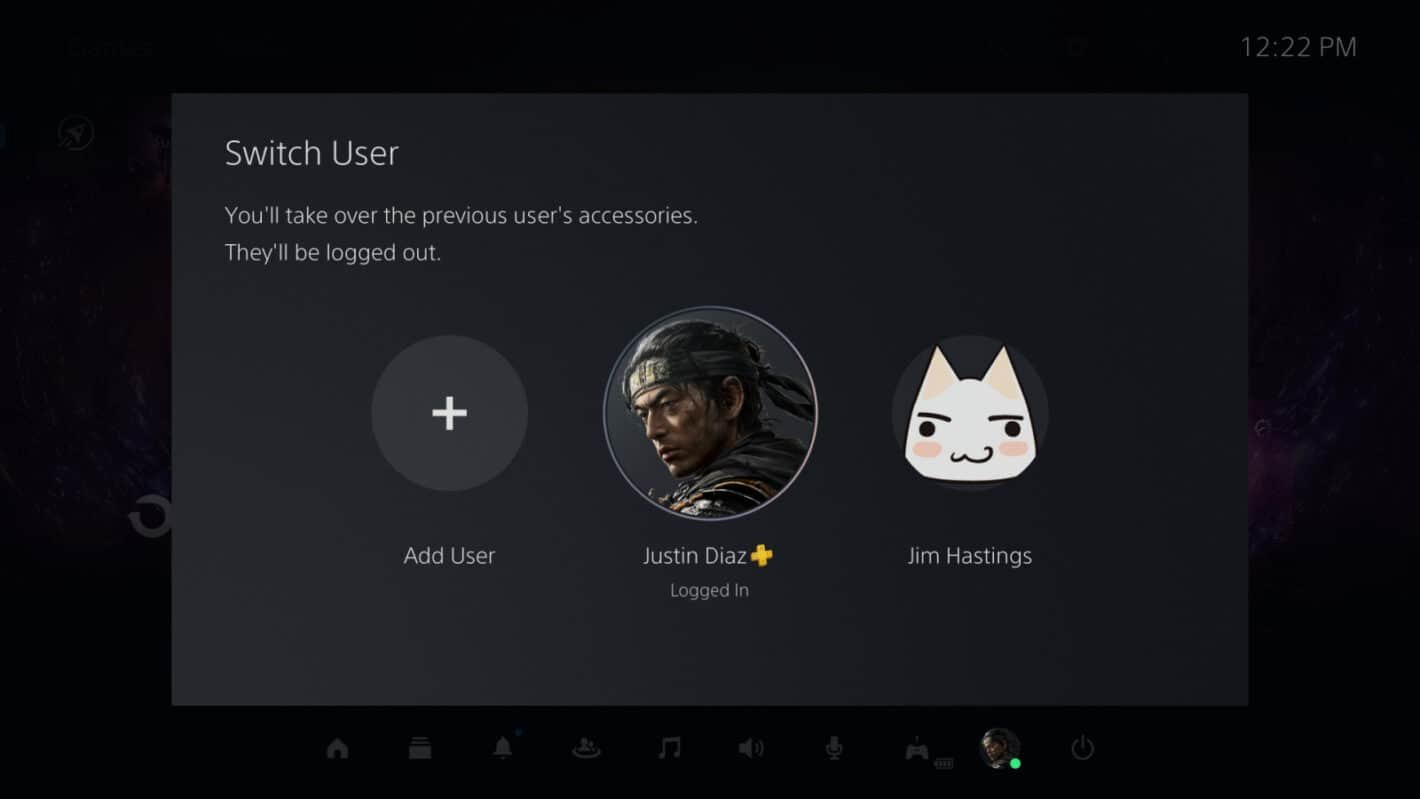If you are wondering about the steps on how you can switch accounts on your PlayStation 5, you have come to the right place. The PlayStation 5 has tons of features that players can use to take full advantage of. Likewise, the console also supports the ability to create as well as switch between multiple user profiles. This article is therefore regarding the steps on how to switch accounts (users) on PS5.
Why would you want to switch profiles?
One of the main reasons for creating as well as switching between multiple profiles is so that more than one person can share the same console. You might also want to switch accounts to enjoy a game with your smurf account.
Anyways, going to the main topic of this article, you can find out all the information you need regarding the process of how to switch accounts in the PlayStation 5 below.
How to switch accounts (users) on PS5 –
- First and foremost, there are two ways that you can follow to switch the user in PS5. Likewise, you have to first press the PS button on your controller and then open up the Quick menu in the Control Center.
- Then, you have to select your Profile Picture in the Quick Menu. After doing so, a pop-up window appears that gives you a bunch of options.
- In the pop-up window, you can select the Switch User option to switch between any of the existing user profiles as well as create a new user profile on your PS5.
- It is important to note that you can also press Options on the account before logging in. Thus, you can log in offline and appear offline, so your friends won’t get a notification.
- Another way to switch user profiles in the PlayStation 5 is to simply log out of your primary account.
- Then, you have to scroll up to the user account option in the top-right corner of the home screen and log in with the other account.
Well, now you know how to switch accounts/profiles on the Playstation 5. You can always keep up-to-date with Digistatement for the latest game news as well as guides.