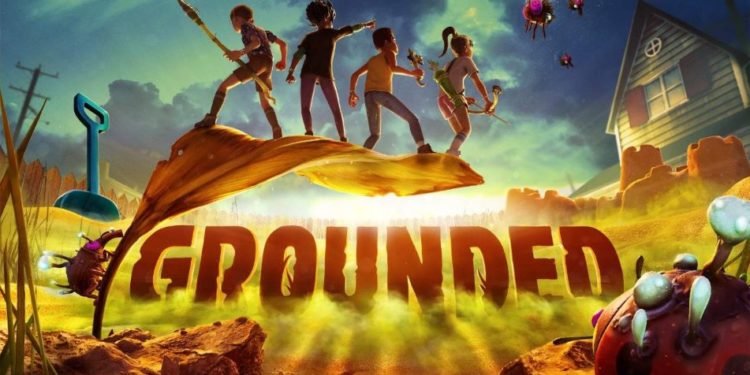In Grounded, you have to be on alert at all times in case some hostile insect decides on jumping you. To survive in the harsh backyard, you’ll have to construct bases, craft weapons, and find materials. However like every other survival game and depending on the weapon’s durability, they all break, and Grounded has similar features. Repairing them is tedious at first, but it is very effective and saves resources rather than crafting a new one. If you’re looking for a simple guide on how to repair weapons, then look no further. Continue reading the article to know about Grounded and how to repair weapons.
While crafting and repair mechanics were a little complicated in the early access version of Grounded, the 1.0 update makes things easier. When you’re outside in the world, the dangers are always there, and in order to face them, having weapons is a must. If you have limited gear and weapons, it is advisable to craft stronger ones to prepare yourself against stronger foes. But if you have overused your weapon, you know it’s gonna fall apart and you need to make repairs. How does one repair a weapon in Grounded? See the next section below to know more.
How to repair Weapons in Grounded?
You can get started on repairing your weapon by accessing the inventory screen and highlighting your choice of weapon. Grounded will inform you on what type of ingredients you need to farm to repair them. Every armor, weapon, or item has its own set of resources that you need to gather to perform repair so it is recommended to farm for them.
The 1.0 update made changes to the repair and upgrade system in Grounded. To repair a weapon, you must secure enough Quartzite. It is a rare resource that will take you a while to gather, however it is worth the effort. The best places that you can mine for Quartzite are underground and Anthill to the Northwest of the Field station.
Once you’ve secured enough Quartzite, then you can move forward with the repairing process. Open the inventory and right-click on the item you want to repair. The higher tier your weapon is, the more Quartzite it’ll consume and you’ll have to repeat this process every time your weapon is on the verge of breaking.
This concludes the article on how to repair weapons in Grounded. We hope that you enjoyed reading this article. Stay tuned for more updates about Grounded, guides, news, and more at Digistatement.