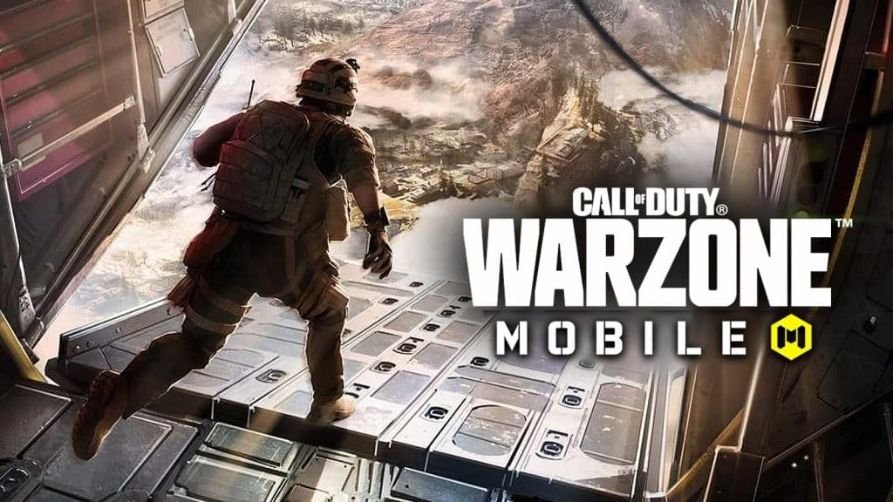COD Warzone Mobile is undergoing testing and fans of the battle royale genre are eagerly waiting to jump into the battlefield. Activision’s new mobile title is currently undergoing optimization for plenty of mid-range devices that can’t run the game on the highest possible settings. Well, the game offers the same intense gunfights, and visuals similar to the PC version. Recently, the developers tweaked the recommended system requirements of the game which many didn’t like. If you’re been wanting to try COD Warzone Mobile on PC and looking for a guide on how to do it, this article is just for you. Continue reading the article to know how to play Call of Duty (COD) Warzone Mobile on PC.
How to play Call of Duty (COD) Warzone Mobile on PC.
Gaming on phones isn’t viable for many due to overheating and battery drain. Graphically intensive games like Call of Duty Warzone Mobile will often struggle if your phone doesn’t have a flagship processor. There is an official PC port of Warzone(COD Warzone 2.0) available, but if you want to try the mobile version on PC, there is one unofficial way to do this. Emulation is your best chance of enjoying Call of Duty Warzone Mobile on PC provided you have a beefy CPU with 6 cores or higher. Bluestacks and NOX are the best emulators on the market that offer plenty of features like fully customizable PC & Mouse control, resolution upscaling, etc. We’ll recommend using Bluestacks for this game and if you have trouble setting it up on PC, follow the steps below.
How to set up Bluestacks for COD Warzone Mobile?
- First, grab the latest version of Bluestacks from the official website here and install it on your PC.
- Then sign in to your Google Account to access the Play Store.
- In the search bar, type Call of Duty Warzone Mobile and click on Install.
- Wait for a few minutes for the game to install.
- Once it’s done, click on the Warzone Mobile icon to play the game via Bluestacks. Make sure to properly map your controls before you do this.
Now, you should be able to play the game on your PC, but there might be some issues, so don’t get your hopes up. Keep in mind that Call of Duty Warzone Mobile is not globally released at the moment. It is soft-launched in Australia as of now, and there is no news when the title will be made global. Well, if you want to play the game on your PC, you should use a VPN. However, make sure to set the VPN location to Australia, or the game won’t load.
We hope that you enjoyed reading this article. Stay tuned for more updates about the latest game news, guides, and more at Digistatement.