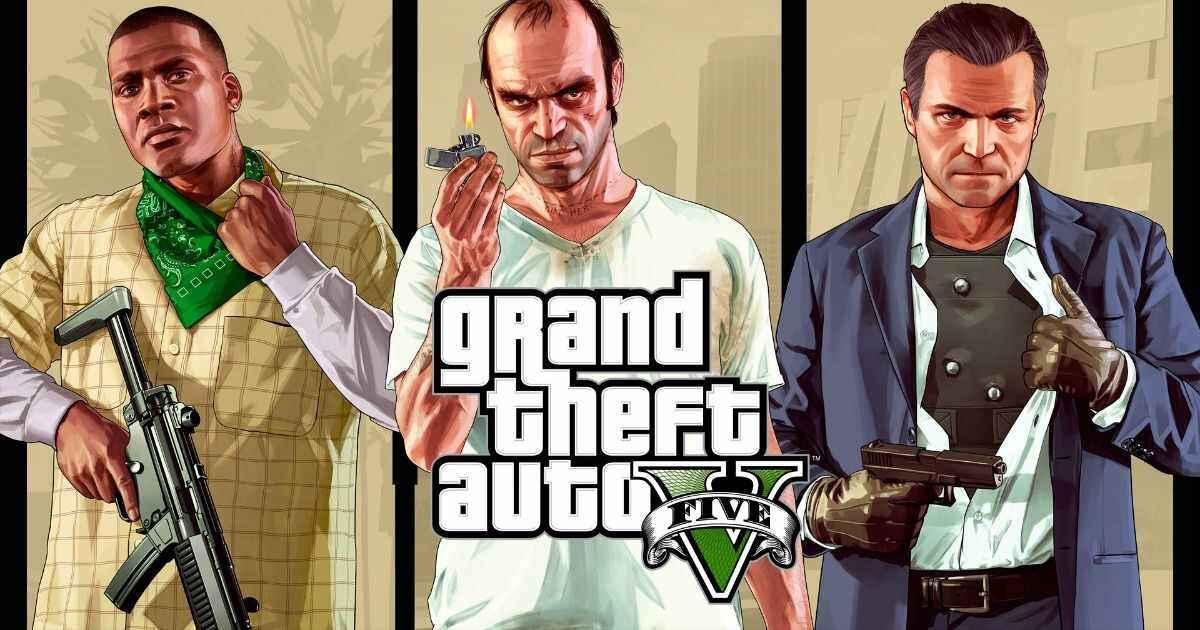Grand Theft Auto V as well as its online multiplayer adjacent, Grand Theft Auto Online are very popular open-world games from Rockstar. Likewise, the game has a massive player base worldwide. Grand Theft Auto Online brings many new features as well as in-game elements that are complementary to the game’s world. A very unique in-game element is the Organization system in the game. It is a gang or clan-like system that allows players to earn more money in the game. Although this is a very popular feature, some players may not be aware of how to change their organization’s name. This article is therefore regarding the steps on how to name your organization in GTA 5 on PS5.
The organization system in the game is an excellent feature that allows players to form a community of sorts within the game. Additionally, it serves as a major source of income for players. You may be looking to change the name of an organization in order to stand out from others. Therefore, knowing the steps on how you can change an organization’s name can be very useful.
Going to the main topic of this article, you can find out all the information you need regarding the steps on how to change an organization’s name in Grand Theft Auto V on the PlayStation 5 by reading below.
How to name your organization in GTA 5 on PS5 –
- First and foremost, you have to join a multiplayer lobby in Grand Theft Auto 5 Online.
- Next up, you have to bring up your cell phone and go to the Dynasty8 website on the phone.
- Then, you have to choose the organization that you want to rename.
- After selecting the organization, you have to go to the Renovate option.
- Finally, you can now change your organization’s name using the renovate interface. However, it is important to note the change in an organization’s name costs $250,000.
This was an article regarding the steps on how to name your organization in Grand Theft Auto 5 on the PlayStation 5. You can always keep up-to-date with Digistatement for the latest game news as well as guides.