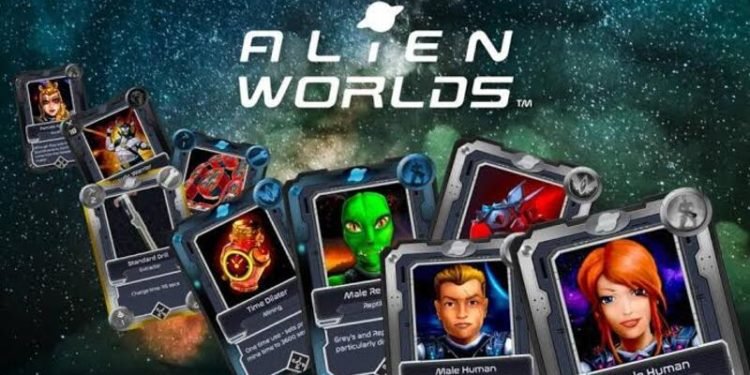Right now in the game Alien Worlds, players can send their spacecraft to various missions to different planets and collect NFT rewards as well as Trillium. Well, here is everything you need to know about the missions in the game, how to join these missions, the rewards offered in return and the new collection of entities –
WHAT ARE MISSIONS IN ALIEN WORLDS?
Missions are the new extensions in the game that has very well expanded the metaverse and allow the explorers to visit various planets. In return, you will receive a share of the total trillium in the missions along with the NFTs as well.
Talking about the NFTs, these are now equipped with new and unseen abilities, and the powers encoded in these cards now hold the potential to enhance developments across the metaverse. As an explorer, if you can realize the abilities encoded in these cards, you will be able to collaborate and create your own rewards!
MORE ABOUT THESE NEW NFT CARDS
If you look at the top left of each card, you will find a letter that shows the crafting key. And this crafting key ranges from A to H. This crafting key represents the activities that the communities and generations in the game might create. All the quests, competitions, activities, or anything like these may require any one or all of the keys to participate in.
On the top right, you will find the symbol indicating that it is an NFT card. On the bottom right and left, you will find the values for the base power and boost. Both of these will be evolving features within the missions, and you will see them change.
Talking about base powers, the higher is the base power, the higher are your chances of supercharging in the games created by anyone in the metaverse. The boost power is a variable that adds another dimension to your game. The game developers have mentioned that new series of mission NFTs will be released at regular intervals.
HOW TO JOIN A MISSION IN ALIEN WORLDS?
To join a mission in the game, you will first need to go to mission.alienworlds.io where you will find the mission’s landing page. It will ask to you connect the MetaMask. You have to do this since MetaMask enables you to connect your missions to the Binance Smart Chain.
So to enter a mission, you need to have MetaMask installed in your browser, have it set to the Binance Smart Chain network, and have bnb in your wallet so that you can pay the gas fees while staking your trillium and claiming your rewards.
Next, you have to click on Connect to BSC and then follow the instructions mentioned in the pop-up window. This will take you to the main missions center page that displays the status for all the current and ongoing missions.
On the page, the first column on the board shows the mission types. There are eight types of missions including exploration, battle, scouting, artifact, career, liberation, supply, and recovery.
Next, you will find the name of the mission followed by the series of the NFT reward, and the duration of the mission. FYI, missions can last from one week to three months, with longer missions bringing more rewards and powerful entities.
The rewards column shows the total amount of Trillium that will be shared among the players completing the mission. As the mission launch draws near, you have to quickly evaluate which mission to send your trillium on. You can send as many spacecraft as you want and will be rewarded with a maximum number of five NFTs per mission.
For sending a spacecraft, you will need trillium that will be locked away and inaccessible for the mission period. You will get access to the trillium along with the pool of trillium and NFTs you received upon successful completion of the mission.
You have to actively collect the trillium and NFTs after the missions have ended. Rarity refers to how powerful the NFTs are. The longer the missions are, the more powerful are the NFTs rewarded. Next, you will see the number of spacecraft taking part in that mission.
You have to click on the mission you want to join to get more specific info about it. To join the mission, click on the Join Mission button. Next, you have to choose the number of spacecraft you want to send to the mission. Next, click on start mission and then confirm the gas transaction in your MetaMask. You can review the missions you have joined by clicking on Go To Dashboard.
This was everything you need to know about how to join a mission in the game, Alien Worlds. Follow Digi Statement for more updates like these.