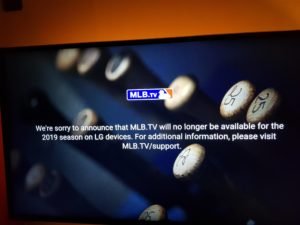MLB.tv is a very well-known subscription-based audio and video service. The service has two different tiers. Anyone can listen and watch Major League Baseball games live in HD quality through a high-speed internet connection. MLB.tv was initially being offered as a ‘Basic’ and ‘Premium’ tier.
The basic tier included HD quality audio and video on desktop and laptop devices. The premium tier included accessing live game audio and video on desktop and laptop along with mobile devices like Android and iOS devices. It was possible by a free subscription to the At-Bat mobile app through connected devices like smart televisions, Blu-ray players, TiVO DVRs, PlayStation 3, Xbox 360, and PlayStation 4.
MLB.TV later discontinued these restrictions and now users of both the “All Teams” and “Single Game” tier can share the same access that includes new access through Amazon Fire TV, Google Chromecast, and Roku devices.
The MLB App is supported on almost every device. This also includes LG TV. There have been many subscribers of MLB.tv and this also includes LG TV users. People have enjoyed watching baseball games from the comfort of their homes. But in 2019, MLB.tv said that it will be no longer supported on LG TV. A message was displayed to almost every LG TV user which said – “We’re sorry to announce that MLB.tv will no longer be available for the 2019 season on LG devices. For additional information, please visit MLB.TV/support”.
Some users said that although the app is no longer supported by LG, you would need an external device to get on your LG TV. Now the first thing here is to go to the web browser from the main menu of LG TV. Open the main website of MLB.TV. Click on the “Current Subscriber” link in the top right corner. From there, you will be able to navigate to watch the games through the TV web browser.
Remember that an active Amazon Prime membership is needed to sign up for an MLB.tv subscription on Prime Video channels. Cable is not required to watch MLB Network. MLB Network can be accessed with any type of streaming devices like Sling TV, fuboTV, YouTube TV, and AT&T TV.