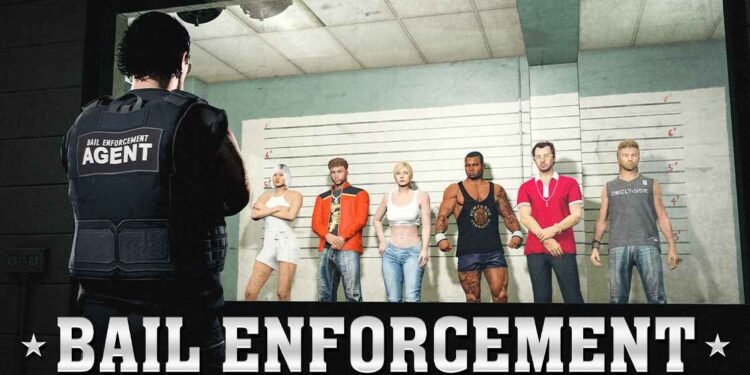Grand Theft Auto Online has held its ground as one of the best online RPG games among gamers. It is also the biggest cash cow for Rockstar Games and has tons of new players, even now, joining to start their online life of crime. Within this online crime world, the Acid Lab is one of the most unique yet profitable ventures you can invest in. So, for those who still haven’t accessed their Acid Lab in GTA Online, this guide will walk you through the necessary steps to get it up and running so that you can maximize your earnings in Los Santos!
Even in 2024, the Acid Lab is one of the best ways to earn easy money in GTA Online. Its high profitability and solo-friendly operations make it a top choice for many. However, before you can start raking in the cash, you’ll need to set it up properly. Well, just keep reading this guide till the end and you will have your lab up and running in the game!
How to get Acid Lab in GTA Online (2024)
How to unlock the Acid lab?
- To begin, you need to complete the “First Dose” series of missions. After getting a call from Ron, head over to the R symbol on your map, located in Blaine County. This will initiate the first of six missions you need to complete. The first mission takes place at the initial location, while the next five will occur outside the Freakshop in the city. Here’s a list of the missions in order:
- First Dose 1: Welcome to the Troupe
- First Dose 2: Designated Driver
- First Dose 3: Fatal Incursion
- First Dose 4: Uncontrolled Substance
- First Dose 5: Make War Not Love
- First Dose 6: Off the Rails
- In the final “First Dose” mission, you will have access to the MTL Brickade 6×6, a crucial vehicle for your Acid Lab operations. Your character will steal the MTL Brickade 6×6 and store it in the Freakshop as part of the mission rewards.
- After this, you will have to get the supplies/lab equipment for revamping the Brickade into an acid lab. Follow the golden icon on your map to find the warehouse of any of the three rival labs in Los Santos. Complete a short forklift mission by loading three crates onto a truck and delivering them back to the Freakshop.
- With the MTL Brickade 6×6 in your possession, you can now install the Acid Lab. Go inside the Freakshop and talk to Mutt, a key character in the Acid Lab setup process.
- Here, you will have to pay Mutt $750,000 to install the Acid Lab in the back of your MTL Brickade 6×6. A hefty amount but the returns are totally worth it! So, make sure you have the required cash to set up the lab.
With this, you will have your lab set up for production. Later on, you will want to upgrade your lab. Here is how you can do so!
Upgrading the Lab
Upgrading your Acid Lab equipment is important to maximize your profits. To unlock each equipment upgrade, you need to complete 10 Dax’s Fooligan Missions. Call Dax on your phone and request work to start these missions. Each mission takes about 5 to 15 minutes and pays $50,000. However, there is a 48-minute cooldown between missions. After completing 10 missions, talk to Mutt at the Freakshop and purchase the equipment upgrade for the Acid Lab.
Running your business!
With the lab set up and upgraded, you can now start production and manage your new business. Regularly source supplies to keep your station running efficiently and use the computer inside the Acid Lab to manage production, sell products, and track profits. You can also hire staff and invest in security measures to protect your Acid Lab from raids and maintain steady production!
With this guide, you are all set to flood the streets of LS with your production and have a steady stream of income! Well, we hope this guide was informative. Before you leave, don’t forget to bookmark DigiStatement for more awesome guides and news on all things gaming! Read more: Tour de France 2024 game starting in Split Screen mode: How to fix it