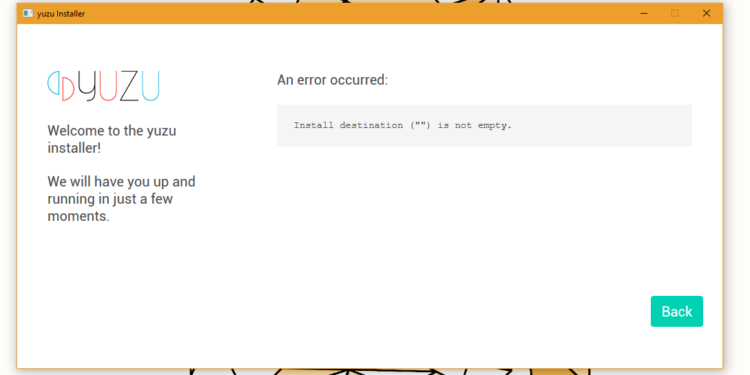Emulators are a great way of playing games you normally wouldn’t be able to play on your PC. These games include games present on other devices, such as smartphones. In this article, we are going to learn how To Fix Yuzu Emulator Install Destination Is Not Empty Error. Here is everything you need to know about the same:
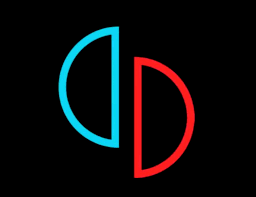
Yuzu Emulator
Before we dive into the fix, let’s a bit about Yuzu Emulator. As I mentioned above, Emulators allow people to play games from other platforms. However, smartphones aren’t the only devices that have emulators. You can also get emulators for devices such as gaming consoles! That’s right, consoles that are sold separately with their own exclusives, right on your PC screen.
One such emulator is Yuzu. Yuzu Emulator is a Nintendo Switch Emulator, which allows users to play games that they would find on Nintendo Switch. This is especially beneficial for people who don’t want to invest in an all-new gaming console, and people who can’t get their hands on one due to the recent stock crisis of gaming consoles.
How To Fix Yuzu Emulator Install Destination Is Not Empty Error?
Trying to play some Nintendo Switch games on your PC, but having troubles with the simulator? Install errors are more common than one would think, and their solutions become that much easier to carry out. Here are some steps you can follow in order to fix Yuzu Emulator Install Destination Is Not Empty Error:
- Search Run on your Windows search bar
- Click on the Run program
- Here, type the following:
- %appdata%
- Click the OK button. This should open up your File browser.
- Click on the AppData folder
- Open up the Local Folder
- Here, locate and delete yuzu folder
- Install Yuzu
- Your application should install without any hitches now.
Read more about Emulators here: