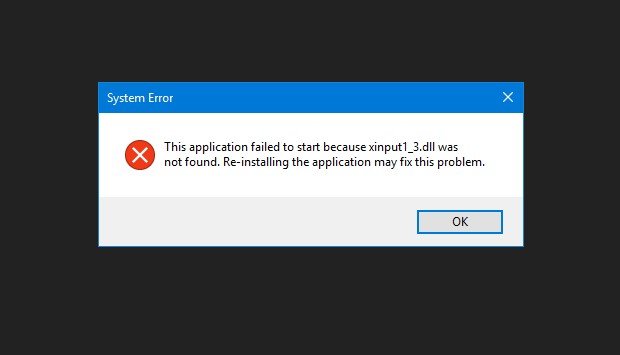PES is back at it again with its errors and we are also here for delivering the solutions. In this article, I will be going over the error code xinput 1_3.dill not found and How to fix xinput 1_3.dill was not found in the PES 2021? Let’s Go!
PES
PES or eFootball PES or Pro Evolution Soccer is a football (Soccer for the American Audience) Simulator game. It is the major competitor to the FIFA series by EA. Even though it has been competing with the titans of the gaming industry as a whole PES has not been a letdown. What game doesn’t have its flaws. But flaws can be annoying especially in a game since flaws mean errors that hamper the gaming experience. Not to worry, since we here at Digistatement are here to help you with any and every error you may encounter.
xinput 1_3.dill was not found
Xinput1_3.dll errors can mean that you may have a problem with Microsoft DirectX. The xinput1_3 DLL file is contained in that software collection. This error occurs mostly on windows and you will never face this error on your consoles. There is an easy way to fix the error or rater a set of steps to fix the error. This error usually occurs when the xinput 1_3.dll file is missing or just not on your computer.
How to fix it?
- Restart your PC
- The error can just be a fluke and may go away once you restart your computer
- You can try and Uninstall and reinstall PES and see if the error is fixed.
- Install DirectX version. Mostly 11 or 9 which is mostly used by the games.
- You can download DirectX here.
- You can try and update your drivers for your video card.
Hope this article Helped! for more fixes on PES click here.