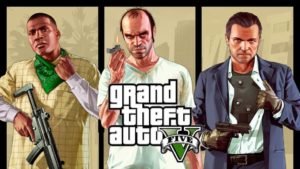GTA 5 has been out there for quite a long time now. In the game, three generations of hardware have been released, each increasing the processing capability to provide a better experience. Even in 2021, this game is a masterpiece, and you can’t go wrong with such a big open-world experience that is more detailed than some modern open-worlds. It’s the best modern depiction of the world in a video game. However, the game has also faced several errors that get annoying sometimes. In this blog, we’ll show how to fix the Social Club Login Error and the Fatal Error. Read for more details.
About GTA 5
Grand Theft Auto 5 is the fifteenth installment in the GTA series which was initially released in 2013 for some of the gaming platforms and is set to be launched in 2021 for the PS5 and Xbox X series. It is a uniquely chaotic game set in the fictional world of San Andreas. Players here are supposed to fight for their heists against the corrupt government and criminals. While doing so, they are required to complete certain missions and earn rewards.
GTA 5 can be played in the first as well as the third perspective where players use vehicles and cars to move about freely in the city to fulfill their missions. This game sounds engaging as well as interesting, we would definitely suggest you all get your hands on this evergreen game right away!
What is the Social Club login error and Fatal error in GTA 5?
Some GTA V players are reporting that they are seeing the Social Club Failed to log in error every time they attempt to launch the game on their PC. Most affected users are saying that the crash occurs several seconds after the game attempts to go into full screen.
Some missing software, incomplete installation of the game are some reasons why the game is facing this particular issue.
How to fix the Social Club login error and Fatal error in GTA 5?
Here are some methods to fix this error.
Method 1: Disable Anti-Virus
Some of the anti-viruses in your PC can interfere with the settings of the game, causing it to crash completely.
- Firstly, go to your Anti- Virus software.
- Head over to the settings.
- Select disable option or whitelist option.
- Remove GTA 5 from the blacklist and save the settings.
- The error should have been fixed.
Method 2: Run Social Club with Admin Access
- Open File Explorer and navigate to the following location- C:\ Program Files (x86) \ Rockstar Games \ Social Club
- After that, right-click on subprocess.exe and choose Run as Administrator from the newly appeared context menu.
- Finally, open GTA V and see if the game can launch normally without the Social Club Failed to log in error and Fatal error.
These fixes should help you resolve the error in your game.