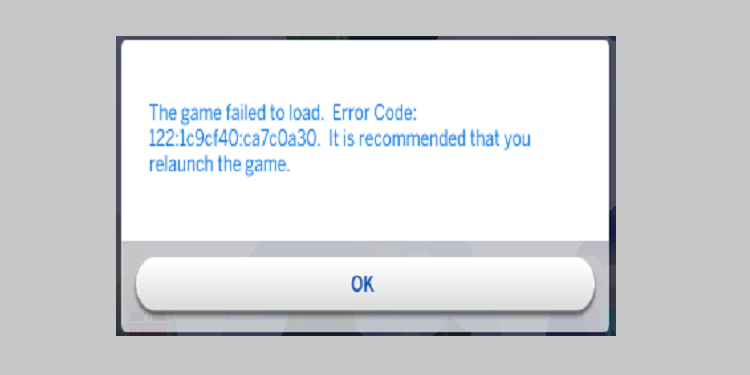This error is very similar to the error code 102. In this article, I will tell you about error code 122 and How to fix sims 4 the game failed to load error code: 122? Let’s just jump into it!
Sims 4
Sims 4 is the fourth in line of life simulator games. The game is distributed by EA. The game came out in 2014 and is been going on strong ever since. You can play as a Sim and live your virtual life here. In the game, you can form relationships and even get married and have kids.
How to fix sims 4 the game failed to load error code: 122?
This error is very similar to error code 102 has the same cause. The cause of the error is outdated or broken Mods and CC. The error causes the game to not load and freeze up. The error of something to do with broken relationships and deleting Sims.
There is an easy way to fix the error and a not-so-easy way.
The easy way is to load the game without any mods or custom content(CC)
The not so easy way follow these steps:
- Locate your mods folder
- Move the folder to the desktop
- Clear your game cache
- Delete the localthumbcache.package from the Sims 4 folder
- Load the game again
Check if this helps and if not you can do is to follow these steps:
- Locate the mods folder
- Move the folder to a temporary folder
- move a few files at a time
- Clear your cache.
- Check if the game loads
- Delete the localthumbcache.package from the Sims 4 folder.
- Do steps 1 through 4 until the game works.