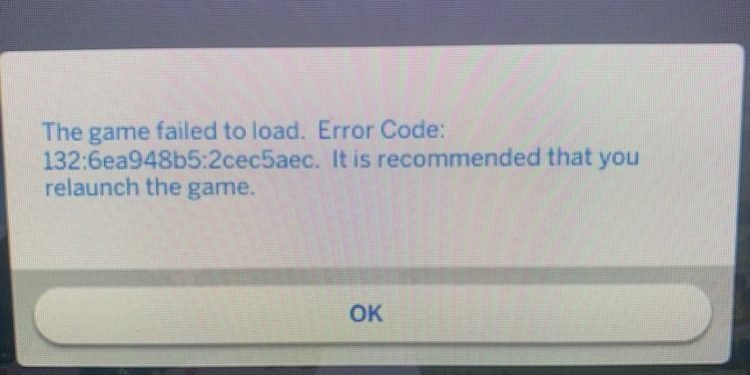If you are here, that means you have encountered the error code 132 on your Sims 4. Do not worry, I am here to give you a solution for it. In this article, I will tell you about error code 132 and How to fix sims 4 error code 132? Let’s just jump into it!
Sims 4
Sims 4 is a life simulation game distributed by EA or Electronic Arts Inc. It has been 7 years since the game has come out. The game has been popular ever since. In the game, you play as a Sim and live your life. You can start relationships and even build houses. The game has been out for almost every gaming system. The game is out for Xbox, PlayStation 4, PC, and even Mac. Sims 4 gets frequent and regular updates from the developers. You can even create custom content and install mods.
How to fix sims 4 error code 132?
This error message shows up when the game fails to load. If the game doesn’t load back up even after restarting the game. You need to start the game without mods or cc first and see if it works. There are some easy fixes to the game and they are very risk-free.
The first way to solve the error is to load the game without any mods and see if this works.
Another way to fix this error is to start the game from an older save. You need to have a backup copy of the game before it had been working and not has had any error.
One more fix is to repair the game:
- Right-click on the game
- You will see a repair option
- Click on repair and see if the error is gone.
Hope this article helped! For more fixes click here.