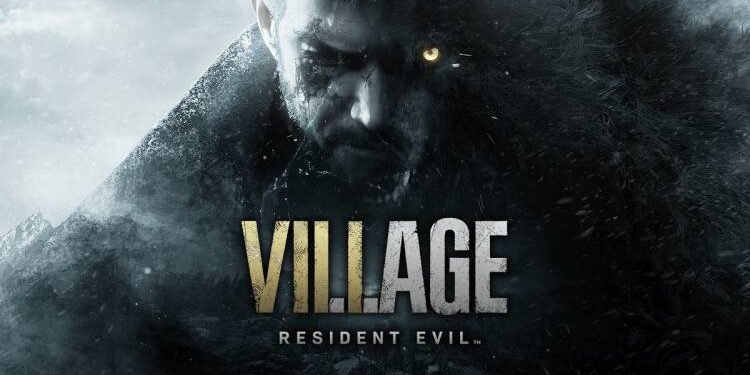Are you also facing Error Code CE-108255-1 while trying to play Resident Evil Village? If yes, then this article is going to help you fix this issue. Read the full article for more details.
Developed and published by Capcom, Resident Evil Village is a horror survival game. It is playable on Windows, PlayStation 4, PlayStation 5, Xbox One, Xbox Series X/S, and Stadia. This game also includes an online multiplayer mode in it. It has not been even a month since the release of Resident Evil Village, and it has started showing troubles to the players. In this article, we are going to talk about how to fix Error Code CE-108255-1. So, here is everything you need to know.
Error Code CE-108255-1: How to fix it?
Resident Evil Village players are facing an unusual error code CE-108255-1. This error is seen only in PlayStation 5. This error could be caused due to several reasons. Here are some ways that can help you fix this issue. These solutions are not announced by the game officials or PlayStation Support but are tried and tested by different players.
- Set all the in-game video or display settings to default.
- Update the system software of PlayStation 5 or Update Resident Evil Village (if there is any update pending)
- Re-install Resident Evil Village. Uninstall your game after going to Settings> Storage> Console Storage> Games and Apps> Delete Content> Select Resident Evil village to delete it. Now, Re-install Resident Evil village.
- Rebuild Database. Start your PS5 in safe mode. To do this, you must turn off PS5. Now hold the start button till you hear the second beep. When you start it in the Safe Mode, you will see the option to Rebuild Database.
- Reset PS5. Make sure to take a backup before resetting your PS5.
If nothing helped you to fix this issue, you can start a thread on the official forums page of Resident Evil Village.