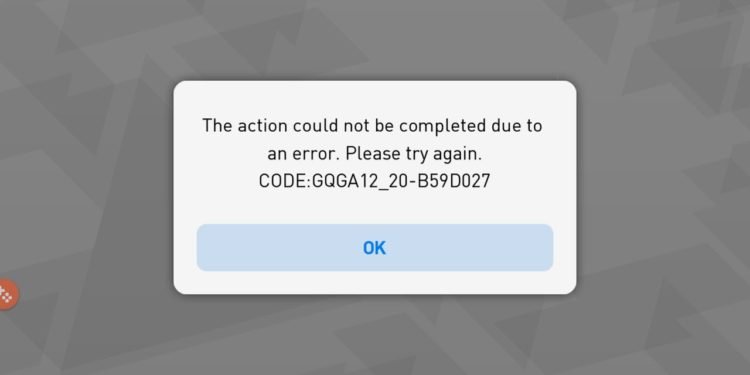PES has a decent amount of errors but they are also really easy to fix. So, let’s fix some errors! In this article, I will tell you about the error code GQGA12_20-B59D027 and How to fix PES 2021 error code GQGA12_20-B59D027? Let’s just jump into it!
PES
PES or Pro Evolution Soccer is a soccer simulation game made by PES productions. It is distributed worldwide by KONAMI. I like this game but the constant errors make it a bit difficult to enjoy. It is a major competition to FIFA by EA. Pro Evolution Soccer is available for Windows, Xbox One, PS4 and even Android and iOS. It has both Single-player and Multiplayer modes available to play. It is also known as eFootball PES. The game, however, is not free to play.
Error code GQGA12_20-B59D027
This is a very common error in the mobile version of the game. So being a common error, it is really easy to fix. The error message is a pop-up that says, “This action could not be completed due to an error” with the error code GQGA12_20-B59D027. So without further ado, let’s get to fixing!
How to fix it?
To fix the error follow these steps:
- Close the game
- Go to settings
- Go to apps and then to PES 21
- Force Stop the game.
- Clear the app data.
- Clear the app cache
- Restart your game.
- Download the game data again and see if it works!
Hope this article helped with your problem! You can see other such fixes here.