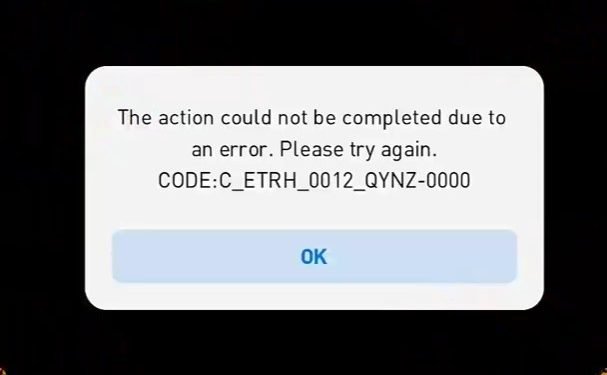PES is back with another error we are back here with another solution to your errors. In this article, I will tell you about the error C_ETRH_0012_QYNZ-0000 and How to fix PES 2021 error code C_ETRH_0012_QYNZ-0000? Let’s just jump into it!
PES
Pro Evolution Football is a soccer simulation game distributed by KONAMI. It is one of the most popular games available for Windows, Xbox One and even PS4. The popularity of the game has increased ever since the game came out for mobile. The game is available for Android and iOS. Most of the errors are for the mobile version which is one of the most played games on the App Store and Playstore. It has been dominating the football game space on the play store and the App Store. PES mobile is more popular than its competitor FIFA mobile and for obvious reasons as well.
Error code C_ETRH_0012_QYNZ-0000
This error is a common error in the mobile version of Pro Evolution Soccer. This error has something to do with the date and time of the system you’re playing on. The error may be due to the out-of-sync date and time of the game servers and the mobile time. It has a really easy fix. Follow the steps given below to fix your error.
How to fix it?
The error can be easily be fixed by following these simple steps:
- Go to your settings app
- GO to PES 21
- Force stop the game
- Clear the game Cache
- Don’t clear the game data!
- Go to Date and Time
- Click on the Automatic Time zone
- Or set it to your Location.
Hope this article helped! For more PES error fixes you can click here.