Nintendo has done an amazing job in protecting out childhood legacy. The Nintendo Switch is a comfortable and portable model of the formerly used bulky gaming consoles. This hand-held console is preferred by youngsters due to their compatibility with the games as well as the amazing consumer support. This article deals with the Error code 2811-7503.
Error Code 2811-7503
The Error code 2811-7503 is troubling players for quite some time. Often, people confuse Temporary Server to be a problem with their Nintendo Switch. However, this error has a solution which is not in your control. This error for the following two reasons.
- Temporary Service Outage
- Network error
Before you try to troubleshoot any problem, make sure your Nintendo Switch is connected to the internet.
Temporary Service Outage denotes that the server of Nintendo is under maintenance. In this scenario, you cannot do anything to resolve the issue. However, you can check whether the other online services of Nintendo Switch are accessible to you. If so, then you need to wait for a while so that Nintendo officials can fix the Temporary Service Outage.
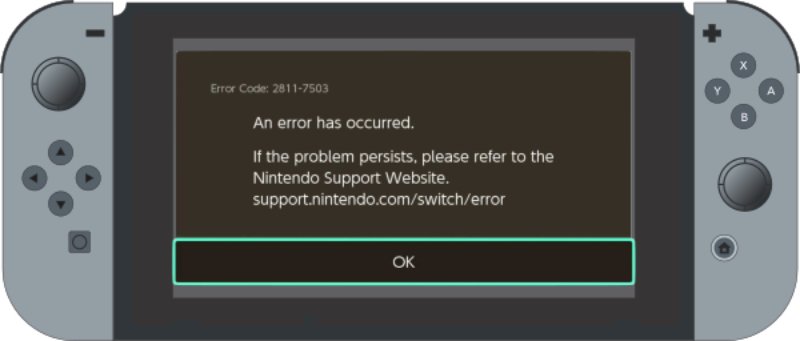
These errors are indeed frustrating. Hence, Nintendo has set up a status page separately to notify players that they know the problem. To check the Network Status page, follow the steps listed below:
- Open the browser of your choice.
- On the address bar, type https://support.nintendo.com/networkstatus
- Under the Online Service Status, they list the servers facing issues. You Service outage issue should also be listed down here.
You can search through the website to see if you need to follow any steps advised by them. If you continue to face the same issue after the problem has been removed from the site, contact Customer Service. They can best help you in this scenario.
